-
×InformationNeed Windows 11 help?Check documents on compatibility, FAQs, upgrade information and available fixes.
Windows 11 Support Center. -
-
×InformationNeed Windows 11 help?Check documents on compatibility, FAQs, upgrade information and available fixes.
Windows 11 Support Center. -
- HP Community
- Printers
- Sprocket
- Re: Cannot connect to Bluetooth

Create an account on the HP Community to personalize your profile and ask a question
02-18-2020 05:38 PM
Please forget the printer device from your phone's Bluetooth list and restart your iPhone.
Next Reset the Sprocket
-
Make sure the printer is on.
-
Remove the paper cover.
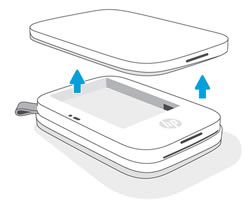
-
Locate the Reset button.
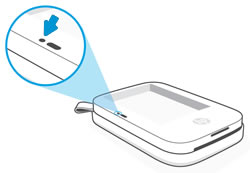
-
With a paperclip or pin, press and hold the Reset button until the Charging Indicator light turns off.
The printer resets and turns off.
-
Replace the paper cover, and then turn on the printer.
Try connecting the iPhone and Sprocket
Let me know how it goes
If the information I've provided was helpful, give us some reinforcement by clicking the "Solution Accepted" on this Post and it will also help other community members with similar issue.
KrazyToad
I Am An HP Employee
04-05-2020 08:29 AM
Having the exact same issue and my only thought is that it is a ploy for HP to make people buy newer printers. I bought my 2in1 just over a year ago and it’s not working at all connecting to Bluetooth. So disappointed and feel as though it is an utter waste of money now.
