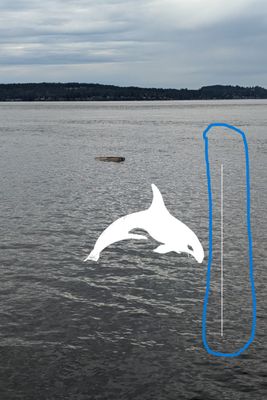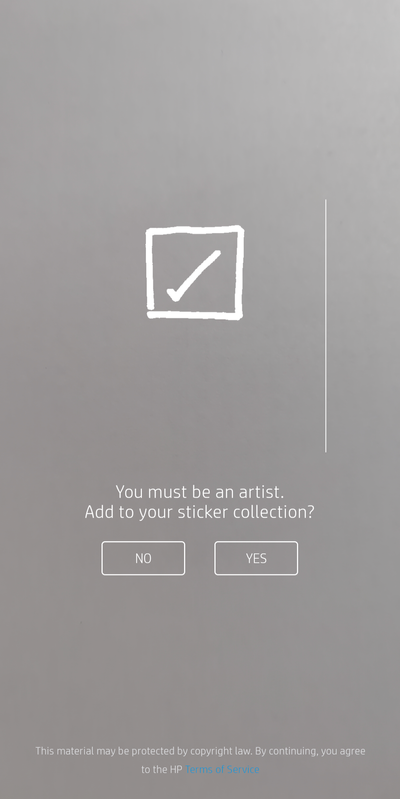-
×InformationNeed Windows 11 help?Check documents on compatibility, FAQs, upgrade information and available fixes.
Windows 11 Support Center. -
-
×InformationNeed Windows 11 help?Check documents on compatibility, FAQs, upgrade information and available fixes.
Windows 11 Support Center. -
- HP Community
- Printers
- Sprocket
- Custom stickers include vertical white line on right side

Create an account on the HP Community to personalize your profile and ask a question
01-03-2024 12:17 PM
Hi @45MPHK9,
Welcome to HP Support Community.
Thank you for posting your query, I will be glad to help you.
I can offer some general troubleshooting steps that may help resolve such problems.
- Update the App and Firmware: Ensure that both the HP Sprocket app and the firmware on your HP Sprocket printer are up-to-date. Developers often release updates to address bugs and improve functionality.
- Check Image Dimensions and Quality: Make sure the image you are using for the custom sticker meets the recommended dimensions and quality. The app might be adding a white line if the image doesn't fit the required specifications.
- Try a Different Image: Test the app with a different image to see if the issue persists. This can help determine whether the problem is specific to a particular image or if it's a general problem with the app.
- Reinstall the App: Uninstall the HP Sprocket app from your device, restart your device, and then reinstall the app. This can sometimes resolve issues related to app settings or cached data.
- Update Phone/Device Software: Ensure that your smartphone or tablet's operating system is up-to-date. Sometimes, compatibility issues arise when using outdated software.
I hope this helps.
Take care and have a good day.
Please click “Accepted Solution” if you feel my post solved your issue, it will help others find the solution. Click the “Kudos/Thumbs Up" on the bottom right to say “Thanks” for helping!
Alden4
HP Support
HP Support Community Moderator
01-05-2024 07:57 PM
I went through the suggestions and I am still getting a white line added to any custom sticker I create. I've drawn something with a Sharpie on white paper, filled the screen capture area with the sketch and taken a picture - white line down the right. I've pulled the camera way back and filled only a tiny portion of the capture area with the sketch and still get a white vertical line.
01-07-2024 06:43 PM
Adrian, per your request, here's a photo printed with custom sticker. White line appears in upper right above window. This is the only photo with a custom sticker I've printed as I don't want to waste the paper
01-08-2024 12:14 PM
Hi @45MPHK9,
Thank you for your response,
Due to limited support, I would request you contact our HP Support and our Support Engineers should be able to sort this out. HP Support can be reached by clicking on the following link.
Please feel free to contact us here anytime you need any further assistance.
Have a great day!
Alden4
HP Support
HP Support Community Moderator
01-08-2024 07:36 PM
Thank you Alden.
The link you provided will not accept the serial number from my sprocket. Double checked I'm entering it correctly and get a message stating, "Please enter a valid serial number". Is there a way to contact support without providing the serial number?
Jill