-
×InformationNeed Windows 11 help?Check documents on compatibility, FAQs, upgrade information and available fixes.
Windows 11 Support Center. -
-
×InformationNeed Windows 11 help?Check documents on compatibility, FAQs, upgrade information and available fixes.
Windows 11 Support Center. -
- HP Community
- Printers
- Sprocket
- HP SPROCKET WON'T TURN OFF

Create an account on the HP Community to personalize your profile and ask a question
03-13-2018 08:30 AM
Welcome to HP Forums,
This is a great place to get support, find answers and tips,
Thank you for posting your query, I'll be more than glad to help you out 🙂
As I understand, HP Sprocket does not turn off.
Don't worry as I'll be glad to help, however, to provide an accurate resolution, I need a few more details:
When was the last time it worked fine?
Are you able to print?
Do you get any error message?
Have you tried any troubleshooting steps?
I have few troubleshooting steps to resolve the issue:
If the printer does not print when you send a print job or turn on when you press the power button, reset the printer with a straight pin to clear any errors.
-
Turn on the printer.
-
Locate the reset button near the charging port.
Figure: Locating the reset button
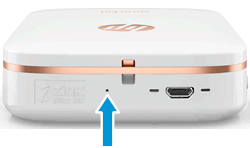
-
Gently insert the straight pin into the reset button access point, and then press the reset button for 3 seconds.
The printer resets and turns off.
-
Turn on the printer.
Upgrade the printer firmware using the HP sprocket app. HP regularly releases printer updates.
-
Make sure the printer is charged 50% or more.
-
Make sure the printer is on and your mobile device is connected to the Internet.
-
On your mobile device, open the HP sprocket app.
-
Tap the Menu icon
 , and then tap sprocket.
, and then tap sprocket. -
Tap Printers, and then tap your printer in the list.
The printer information screen displays.
-
Look for a firmware upgrade.
-
If a firmware upgrade displays, tap Get Firmware Upgrade, and then follow the on-screen prompts to complete the update.
-
If a firmware upgrade option does not display, the printer firmware is up-to-date.
-
Keep me posted,
Have a great day 🙂
Cheers!
12-13-2019 02:23 PM
Welcome to HP support community.
Provide the complete printer model number or the product number for further assistance.
Cheers.
Sandytechy20
I am an HP Employee
