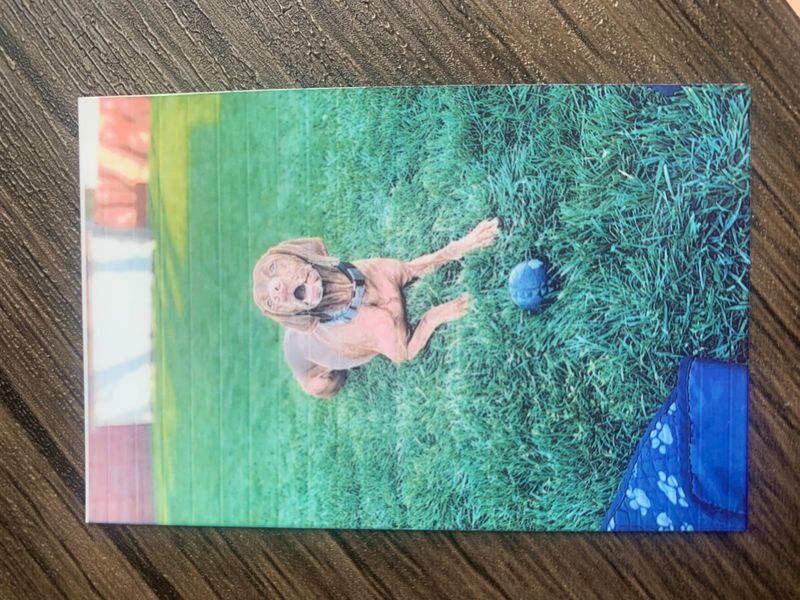-
×InformationNeed Windows 11 help?Check documents on compatibility, FAQs, upgrade information and available fixes.
Windows 11 Support Center. -
-
×InformationNeed Windows 11 help?Check documents on compatibility, FAQs, upgrade information and available fixes.
Windows 11 Support Center. -
- HP Community
- Printers
- Sprocket
- printing streaks on hp sprocket

Create an account on the HP Community to personalize your profile and ask a question
04-29-2021 01:09 PM
Everytime I print a photo, I get streaks all throughout the photo. I reset the printer, updated the sprocket app, updated the firmware, and added a new packet of hp zink paper and ran the blue sheet through, yet it's still printing with streaks. I bought it in August 2019.
04-29-2021 01:23 PM
I think these are cute printers - but I don't have one and I cannot offer personal insight on what is wrong.
What to do?
Check out the available Troubleshooting.
If needful, contact Sprocket support.
Getting Started -- Download - Install the HP Sprocket Application
Website includes links to both iOS / Apple and Google Play.
Note
On any HP Sprocket website / webpage you can contact Sprocket support.
Scroll down to bottom of the HP Sprocket website, Under "Support", click Contact Us
What else?
Main Support site for HP Sprocket - troubleshooting, how-to, information:
HP Sprocket Photo Printer - Support
Contact Sprocket Support
Scroll down to bottom of web page > Under Support > Click / Select Contact Us
OR
Open Category More Support Options > Click / Select Contact Us
Thank you for participating in the HP Community.
The Community is a separate wing of the HP website - We are not an HP business group.
Our Community is comprised of volunteers - people who own and use HP devices.
Click Thumbs Up to say Thank You.
Question Resolved / Answered, Click "Accept as Solution"