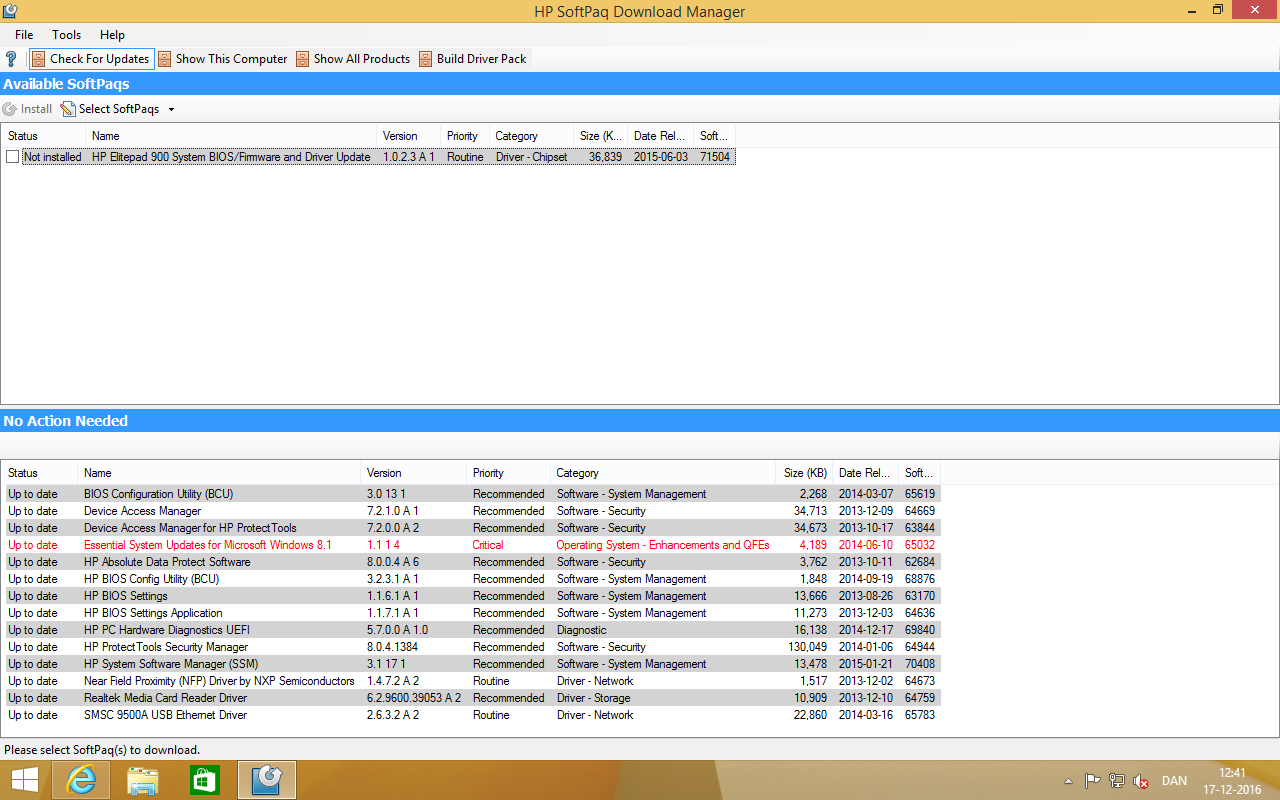-
×InformationNeed Windows 11 help?Check documents on compatibility, FAQs, upgrade information and available fixes.
Windows 11 Support Center. -
-
×InformationNeed Windows 11 help?Check documents on compatibility, FAQs, upgrade information and available fixes.
Windows 11 Support Center. -
- HP Community
- Archived Topics
- Tablets and Mobile Devices Archive
- HP Elitepad 900 HSTNN-C75C running in boot circle after BIOS...

Create an account on the HP Community to personalize your profile and ask a question
12-09-2016 06:00 AM
Hello there fellow community. I have this "old" HP Elitepad 900 HSTNN-C75C which I found in my closet hiding for some time. I installed a new operating system (Windows 8.1 Pro - x86) as it gave errors at first try on the original.
The installation went smooth but ofc nothing was functioning correctly as it was missing all of the drivers and so on. I went to the HP Support Center to download first the
SMSC 9500A USB Ethernet Driver (American, International)  2.6.3.2 Rev.A
2.6.3.2 Rev.A
16 Mar 2014 22.3
Ethernet driver to get some internet on the device and thereafter the
HP SoftPaq Download Manager (International) 3.5.3.0
10 Jun 2014 19.6 3.5.2.0
25 Apr 2014
to find the rest of available updates for the tablet.
Everything went smooth until I chose to update the BIOS/Firmware
Atmel Touchscreen Firmware Update Utility for HP ElitePad 900 without Stylus Support 20AC0303_20140326
1 Apr 2014 0.74
It shuts down after installation and stays down. I then turn it on and it starts up just fine, but 4-5 seconds after login it says Shutting Down. That keeps going on no matter how many times I start the tablet.
I therefore tried to boot it up and get into HP PC Hardware DIagnostics UEFI>BIOS/Firmware Management and run the BIOS Update but it also gives an error:
The System BIOS update failed. Unable to get BIOS information from system or image file.
The same goes for the BIOS Rollback.
If I could I would simply skip updating the BIOS/Firmware but I cant get my touchscreen to work unless I update it.. Therefore the hatch.
Do any of you perhaps have further instructions on how to resolve this issue?..
ATM Im not getting much out of the tablet with only 4-5 usable seconds after startup 😞
P.S. it is placed in a docking station
Solved! Go to Solution.
Accepted Solutions
12-20-2016 06:43 AM
Thanks for all your time mate. In the end I chose to give up on this. A fix for one thing led to an error in another... Never solved the touch function so the tablet is just a very expensive cutting board atm 🙂 Cheers!
12-15-2016 12:25 AM - edited 12-15-2016 12:31 AM
MathiasKanstrup
Can you go to the Hardware Diagnostics again and run a test on the drive?
What does it say?
If it passes, I would simply reinstall the OS again. BTW I dont have an Elitepad, but why the need to disable the stylus? Wont it work with the docking station just the same? I would not install that next time.
Or if you can get SafeMode to work, can you try a restore point prior to the firmware install?
12-16-2016 01:54 AM
Hello Photoray002!
Thanks for taking your time replying to me. I did a scan of the drive and it gave no errors. Guess I can cross that off the list.
I have been reinstalling the OS a few times before you suggested doing so, but I thought I would just give it one more try.
As previously it installed without problems and I downloaded the the Ethernet driver to get a working connection. I thereafter downloaded the HP Softpaq tool to get all of the available drivers for my Elitepad.
The only thing I havent installed yet is the Firmware driver which you can see below
I know when I take this one the system will begin to run in a boot loop all over again. Do you have any suggestions to another firmware driver which will enable my touch functionability? ATM no touch is working.
The system feels a bit clunky aswell.
Thanks in advance!
12-16-2016 02:27 AM
I cannot find anything for Windows 8.1 other than that one update.
There is the previous update for Windows 8 that included the pen/stylus ability.
That might be more stable. Here's the link...
HP Executive Tablet Pen Update for ElitePad 900 G1
Be sure to create a restore point to go back to like I describe earlier, if it also causes a problem.
I will say that if this gives you the same crash, there is something else going on with that tablet that I would not know about.
12-16-2016 05:30 AM - edited 12-16-2016 05:31 AM
I read on another forum about this and a gpu issue where the gpu was going bad, thus messing up the touch screen.
If the touch works in bios, drop the screen resolution down low in Windows.
Does it help any at all?
12-16-2016 05:39 AM
Also I found this. I dont think you installed this update yet. It claims Windows 8 installs an update that breaks the touch
function.
http://h20564.www2.hp.com/hpsc/doc/public/display?docId=mmr_kc-0105592