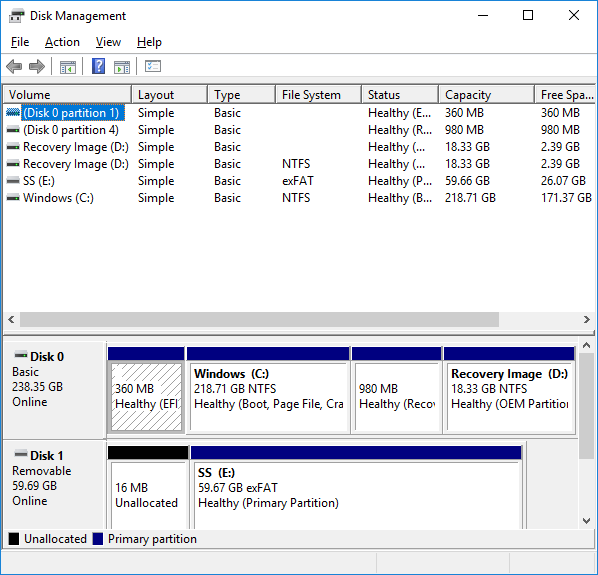-
×InformationNeed Windows 11 help?Check documents on compatibility, FAQs, upgrade information and available fixes.
Windows 11 Support Center. -
-
×InformationNeed Windows 11 help?Check documents on compatibility, FAQs, upgrade information and available fixes.
Windows 11 Support Center. -
- HP Community
- Archived Topics
- Tablets and Mobile Devices Archive
- Re: Moving OS from HP Noteook to SD Card

Create an account on the HP Community to personalize your profile and ask a question
07-22-2017 03:32 PM - edited 07-22-2017 03:49 PM
So my office machine (I hesitate to call it a computer) is a HP Notebook that has ROM storage of 32gb - 27 available after OS. It has gotten to the point where I have moved everything I could to make space on the internal drive, but I am still getting pop ups telling me I am short of system storage. Is there a way for me to to move EVERYTHING from the internal storage to the much higher capacity Sd Card and have the machine boot from the sd card instead?
07-22-2017 04:01 PM
Hi,
You MAY BE able to install new apps (but not all of them) on SD card. You can also move few (again not all) apps to SD card but you can't move pre-installed Windows (OS) to SD card.
Have you tried to empty the Recycle bin yet ?
Regards.
***
**Click the KUDOS thumb up on the left to say 'Thanks'**
Make it easier for other people to find solutions by marking a Reply 'Accept as Solution' if it solves your problem.


07-22-2017 08:21 PM
What is your machine ? Please use the following instructions to find out the model/product of your machine:
http://support.hp.com/us-en/document/c00033108
When opening Disk Management, how many logical drive do you see ? For example the following image shows my loan machine which has Disk 0 and 1. Disk 0 is the pre-installed HDD/SSD and Disk 1 is my SD card.
Disk 0 has 4 partitions C: and 😧 are accessible, others are System partitions. How big is your C: now ?
Regards.
***
**Click the KUDOS thumb up on the left to say 'Thanks'**
Make it easier for other people to find solutions by marking a Reply 'Accept as Solution' if it solves your problem.