-
×InformationNeed Windows 11 help?Check documents on compatibility, FAQs, upgrade information and available fixes.
Windows 11 Support Center. -
-
×InformationNeed Windows 11 help?Check documents on compatibility, FAQs, upgrade information and available fixes.
Windows 11 Support Center. -
- HP Community
- Archived Topics
- Tablets and Mobile Devices Archive
- Re: Phantom cursor

Create an account on the HP Community to personalize your profile and ask a question
03-17-2018 12:05 PM
Welcome to HP Forums,
This is a great place to get support, find answers and tips to your technical queries.
I understand that you are in need of support.
Could you please help me with the exact product number and the operating system?
Could you please brief the issue in detail to assist you with a better solution.
Eagerly waiting for the reply,
Have a great day!
Cheers:)
Raj1788
I am an HP Employee
03-17-2018 05:31 PM
ago. I have completed all the recommended updates and the necessary system checks on HP website
My computer is just over a year old. It is a HP pavilion x360 star energy. It runs on Windows 10. I will be unable to send the computer in for repairs as it is the only one I have.
03-18-2018 11:05 AM
Thank you for replying with the information.
As @Raj1788 is out of the office today, I'm replying to you.
I have read your post comprehensively and understand that the cursor jumps around the screen. You've done a remarkable job performing the steps.
Let us initiate a hardware test on the touchpad cursor. The following steps will help:
- Shutdown the laptop.
-
Turn on the laptop and immediately press Esc repeatedly, about once every second. When the menu appears, press the F2 key.
-
On the main menu, click Component Tests.
Figure : Selecting Component Tests from the main menu
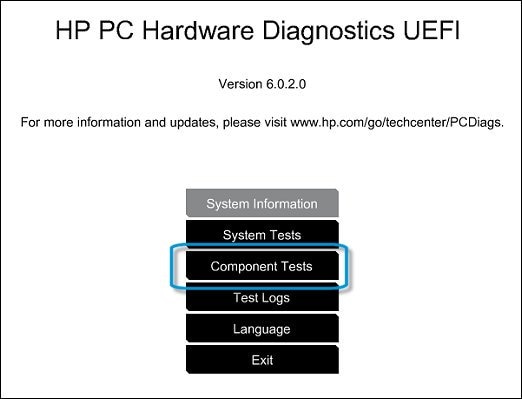
-
The Component Tests menu displays. Your Component Tests menu might be different, depending on the components installed on your computer.
Figure : Sample list of Component Tests

-
Mouse/Touchpad Tests - There are two mouse tests to determine if the mouse is functioning correctly - the Pointer Test and the Drag and Drop Test.
To run the tests, click Mouse/Touchpad. Select the test you want to run, and then click Run once. Follow the instructions to complete the test.
NOTE: If the touchpad fails the test then it indicates towards a hardware issue. In such a case please contact our HP phone support team by clicking here and check the available service options for your laptop,
However, if the touchpad test passes then let us continue with the following steps:
- Open the device manager.
- Expand "Mice and other pointing devices."
- Right click on the touchpad drivers in there and select uninstall.
- Close the device manager and restart the laptop.
- Once Windows has restarted, please download and install the Synaptics TouchPad Driver via this link.
I sincerely hope this fixes the issue. Please feel free to let me know how it goes. I'll be glad to assist you.
All the best! 🙂
03-21-2018 03:22 PM
Thank you for your reply.
The results indicate towards a hardware issue. I suggest you to contact our HP phone support team to check the available service options. This HP link will help in contacting the phone support: http://hp.care/2uJxnug
Keep me posted for any further questions.
All the best! 🙂
03-21-2018 03:30 PM
Thank you. I bought this laptop in Januray 2017 as a backup because I am travelling oveseas. I have not used it extensively as my main computer is a Dell Inspirion. My Dell was purchased in 2015 and it is still working with perfection.
It seems as though I made the wrong choice in HP. This is the 2nd HP computer I bought that has failed after 1 year.
I will never purchase another HP product.
03-22-2018 06:29 AM
Thank you for your reply.
I have brought your issue to the attention of an appropriate team within HP.
They will contact you shortly and likely request information from you in order to look up your case details or product serial number.
Please look for a private message from an identified HP contact.
Additionally, keep in mind not to publicly post personal information (such as serial numbers and case details).
Have a graeat day!
Raj1788
I am an HP Employee
03-30-2018 12:17 PM
Just a follow-up on my problem with the Dell Pavilion. I am unable to get any help because the computer is no longer under warranty . This is the 2nd HP computer that failed after 1 year. The first one was a desktop and the second is a laptop.
Both products failed almost exactly a year later so no warranty was valid.
