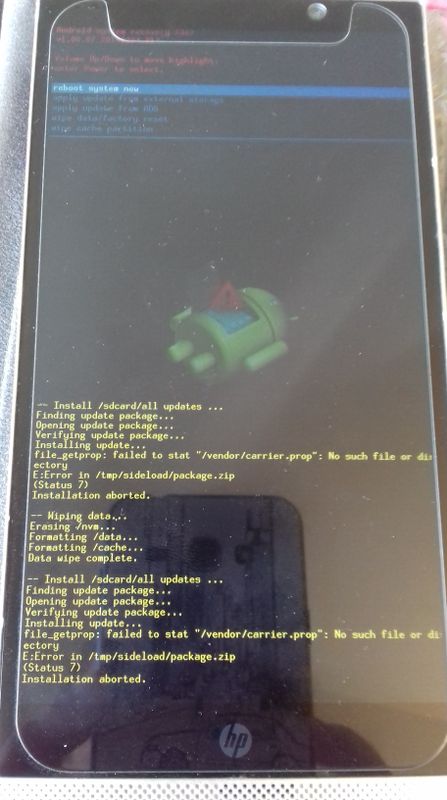-
×InformationNeed Windows 11 help?Check documents on compatibility, FAQs, upgrade information and available fixes.
Windows 11 Support Center. -
-
×InformationNeed Windows 11 help?Check documents on compatibility, FAQs, upgrade information and available fixes.
Windows 11 Support Center. -
- HP Community
- Archived Topics
- Tablets and Mobile Devices Archive
- Re: hp slate 6 voice tab does not boot

Create an account on the HP Community to personalize your profile and ask a question
06-03-2018 12:53 AM
my hp slate 6 voice tab II 6300ne was not booting.
After showing correctly the initial screen "hp powered by android" the system was not booting and the screen became black. I tried 100 times without being able to boot the system.
So I decided to restore the 4.4.2 android system kit kat dowloading said officail HP driver from this official HP site and choosing the option for Europe.
According to official HP instructions I copied said official HP driver to an SD card, then put the SD in my phone and selected "apply update from external storage".
However, this suggested official HP procedure does not work!
I always receive this error:
"file_getprop: failed to stat "/vendor/carrier.prop": no such file or directory"
Installation aborted.
How can I re install my system?
Please help.
Thank you very very much for help
06-04-2018 08:43 AM
Welcome to HP Forums,
This is a great place to get support, find answers and tips to your technical queries.
I understand that your HP slate is not booting, need to worry I'll be glad to assist you.
To provide you with an accurate solution, I'll need a few more details:
Are you facing this issue after an update?
Have you changed any hardware in the Tablet?
How long are you facing this issue?
In the meantime, follow the below steps.
If the screen is black and does not respond when you push the power button, follow these steps:
-
Verify that you are using the correct charger for the tablet.
Using a charger from another source, such as a cell phone charger, may cause the tablet to charge slowly, or it may not charge at all. Charge the tablet using the AC adapter that came with your tablet.NOTE:
Using an incorrect AC adaptor can cause damage to the battery and user, as well as other issues.
-
Verify the tablet is receiving power from the AC adapter.
Verify that the AC adapter is not damaged, and that it is connected correctly to a working wall outlet plug. Examine the AC adapter, wiring, and connector for damage.
-
Use a different AC power adapter.
If you have access to a different AC adapter that is designed for the tablet, connect it and try to start the tablet.
-
Remove the AC adapter and boot on battery power only.
A defective AC adapter may not charge the battery, and can prevent the tablet from booting on battery power only. To verify battery power is available for the tablet: Connect the AC power adapter, allow the battery to charge for 30 minutes or more, disconnect the power adapter, and press the power button.
-
If tests of both the battery and the AC adapter fail, there may be a problem with the tablet requiring service by HP.
-
If the tablet boots, the AC adapter may need to be replaced.
-
-
Charge the tablet for five hours or longer.
Leave the tablet plugged into an AC adapter for five hours or longer. After five hours of charging, disconnect the charging cable and attempt to turn on the tablet.
If the tablet still does not turn on, boot into the Android system recovery menu, and select Restart now to restart the tablet. For instructions to access the Android system recovery menu on your tablet, see Performing a Factory Reset on Your HP Tablet.
-
Plug the AC adapter into a different power outlet and try to turn on the tablet.
-
If these steps did not resolve the issue, click on this link: https://hp.care/2kNN4Ou for detailed troubleshooting.
Keep me posted, how it goes! However, I'll try and follow up in next 24 to 48 hours to doublecheck on the issue.
If the information I've provided was helpful, give us some reinforcement by clicking the Accepted Solution and Kudos buttons, that'll help us and others see that we've got the answers!
Have a great day!
Cheers:)
Raj1788
I am an HP Employee
06-05-2018 05:39 AM
Dear Raj
Thank you for your reply.
At the beginning I started to have the problem without any update.
Now I have done an update with the official HP driver proposed on the HP official site and I cannot start the phone at all.
no hardware was changed
I m facing the issue since few days.
I send you hereby the screen I see trying to install the HP android driver 4.4.2 and to start the phone:
Why I cannot reinstall the official HP driver on my phone using the official HP instructions on your site?
As you see there is a software error...
Thank you very very much for your help.
06-05-2018 09:56 AM
dear raj
I installed your hp official drivers from here:
none of them works...
all of them produce the same error as above.
thank you very very much for your help.
06-05-2018 10:35 AM
Thanks for the reply,
Appreciate all your efforts in performing all the possible steps that could resolve the issue.:)
I'm afraid that this could be a hardware issue with the printer, I would personally suggest you contact our HP phone support for one on one interaction.
Please use the following link to create yourself a case number, then call and it may help speed up the call process:
Step 1. Open link:https://hp.care/2uJxnug
Step 2. Sign in / sign in as a guest
Step 3. Enter the product number or select to auto detect
Step 4. Scroll down to "Still need help? Complete the form to select your contact options"
Step 5. Scroll down and click: HP contact options - click on Get phone number and phone number appear.
Keep me posted on further assistance. Hope that helps!
If the information I've provided was helpful, give us some reinforcement by clicking the Accepted Solution and Kudos buttons, that'll help us and others see that we've got the answers!
Have a great day ahead!
Cheers:)
Raj1788
I am an HP Employee
06-06-2018 02:48 PM
dear raj
i m sure that the problem is only a small sw problem in the driver.
in my picture you see very clearly that everything is working perfectly, but the file /vendor/carrier.prop is missing!
this is only a small sw error!
the official proposed hp drivers in hp official site are simply not working properly.
could you please send me the right properly working driver?
thank you very much for your help.
06-06-2018 03:27 PM
Thanks for the reply,
I have brought your issue to the attention of an appropriate team within HP.
They will contact you shortly and likely request information from you in order to look up your case details or product serial number.
Please look for a private message from an identified HP contact.
Additionally, keep in mind not to publicly post personal information (such as serial numbers and case details).
Have a great day!
Raj1788
I am an HP Employee
06-24-2018 06:33 AM
dear ray
i have received a message proposing to contact by phone the swiss hp support number.
this is however inappropriate
i have already contacted by phone hp support in switzerland , in italy, and even in india.
they were uncapable to help and even told me that this device is not supported any more!!
they have really no idea where to find a proper driver
could you please investigate where is the properly working driver?
HP has certainly in some place a properly working android 4.4.2 driver for my device.
thank you very much for your help.
loren