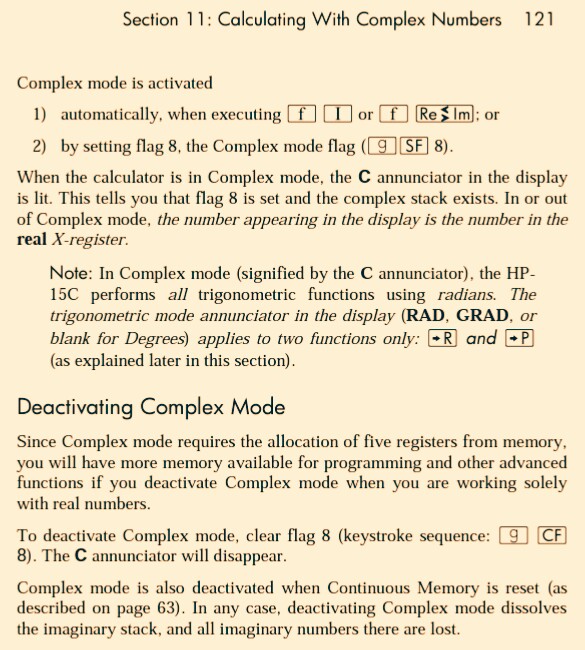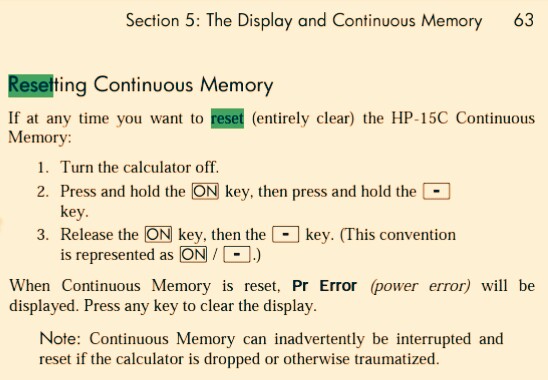-
×InformationNeed Windows 11 help?Check documents on compatibility, FAQs, upgrade information and available fixes.
Windows 11 Support Center. -
-
×InformationNeed Windows 11 help?Check documents on compatibility, FAQs, upgrade information and available fixes.
Windows 11 Support Center. -
- HP Community
- Archived Topics
- Tablets and Mobile Devices Archive
- the letter c in the display

Create an account on the HP Community to personalize your profile and ask a question
06-13-2016 05:57 PM
I typed in something wrong on the keyboard a few weeks ago and the letter "c" appears in the bottom of the display. Now I cannot use the keys in the same way. How do i revert the calculator to its orginal state and eliminate the "c" function.
06-13-2016 07:37 PM - edited 06-14-2016 09:20 AM
Hi!, @timandthefamily:
Welcome, to Forum !.:smileyhappy:
If your calculator is, the HP12C, you can see ... http://support.hp.com/us-en/document/bpia5186
If your calculator, is HP15C, you can see, from User Guide ... http://www.hp.com/ctg/Manual/c03030589.pdf
Have a nice day !.
@Maké (Technical Advisor Premium - HP Program Top Contributor).
Provost in HP Spanish Public Forum ... https://h30467.www3.hp.com/
06-14-2016 05:15 AM
Hi,
Please find the manual here:
http://www.hp.com/ctg/Manual/c03030589.pdf
Displaying "c" means you are in Complex Number mode, you de-activate this by clearing Flag 8:
Press blue "g" followed by "CF" then followed by "8"
(see p 121 of the manual)
If you want to reset (entirely clear) the HP-15C
1. Turn the calculator off.
2. Press and hold the = key, then press and hold the - key.
3. Release the = key, then the - key.
When it is reset, Pr Error (power error) will be displayed. Press any key to clear the display.
_________________________________________________________
calculator enthusiast