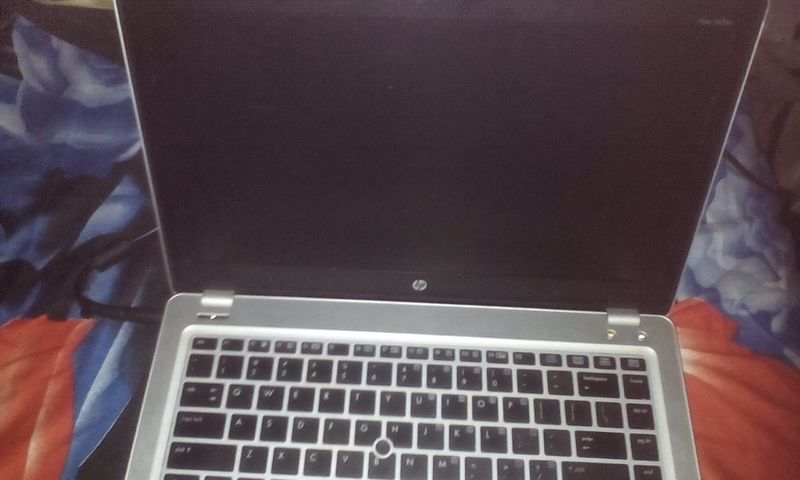-
×InformationNeed Windows 11 help?Check documents on compatibility, FAQs, upgrade information and available fixes.
Windows 11 Support Center. -
-
×InformationNeed Windows 11 help?Check documents on compatibility, FAQs, upgrade information and available fixes.
Windows 11 Support Center. -
- HP Community
- Archived Topics
- Tablets and Mobile Devices
- Hp folio 9470m noisy fan black screen

Create an account on the HP Community to personalize your profile and ask a question
11-24-2017 08:49 AM
Hello, I updated my hp folio 9470m recently. The PC won't turn on, has a black screen yet the fan is running noisily. And I can't switch it off too unless I unplug the battery. The fan keeps on running endlessly. The LED lights keep on going on and off.
Please help.
Solved! Go to Solution.
Accepted Solutions
11-26-2017 02:37 AM
Hello @Haggens
Its been a few days since you posted.
Do you still need help or did you solve the issue?
If not, what update did you install when this happened? Windows updates or a graphics driver?
Can you boot into the bios before Windows boots?
11-26-2017 01:55 PM
OK so just to clear, when you hit the power button and immediately and rapidly tap the F10 button (or the ESC button) to access the Bios, nothing appears on the screen. It just remains black.
Sometimes this helps, sometimes not.
Unplug everything including the power cord.
Remove the battery.
Hold the bower button down for 30 seconds.
Replace the battery.
Plug the power cord in and try to access the Bios again.
If you still cannot even access the bios, you have a hardware failure of some type.
Let me know what happens so far.
11-26-2017 04:01 PM
In case I dont hear back from you soon, if you still get a black screen when attempting to access the Bios...
Try powering up again but rapidly tap the ESC key for a while.
after a minute, if the screen is black, take a flash light and shine it at an angle to the screen and look carefully in the top left corner to see if you can see a faint image of text.
If you can, the lcd backlight of the screen has failed. That can be fixed by replacing the screen.
Ill wait to hear back from you.
11-27-2017 09:37 AM
One major issue is that whenever I plug in the battery or power cable the laptop goes on and off endlessly until I unplug the battery/power. So pressing the Esc key isn't an option as the laptop goes on and off endlessly. The screen is black and the fan is running noisily only stopping whenever the PC goes off.
11-27-2017 09:40 AM
One major issue is that whenever I plug in the battery or power cable the laptop goes on and off endlessly until I unplug the battery/power. So pressing the Esc key isn't an option as the laptop goes on and off endlessly. The screen is black and the fan is running noisily only stopping whenever the PC goes off.
08-15-2018 07:47 AM - edited 08-15-2018 07:51 AM
Hello, I had the same problem with my HP folio 9470m. The screen was not displaying anything and the fan was making alot of noise.
I tried many things that I read on google but none worked.
I finally took the machine for repair and It was found that My RAM has become faulty. anyone with similar problem should try relocating the RAM to the other port, and if that doen not work, just try with a new compatible RAM. All the best
- Tags:
- I had a somehow same problem with my hp Elitebook folio 9470m. On powering ON the screen was black
- i was back with a bang. Thanks to the hp community you really saved my day .
- the caps lock was blinking continuously
- the wifi and mute buttons LEDs were on and after a few minutes the fan would run very fast. I tried many fixes but none worked till I tried the one suggested by Egaldoyows. I swapped the RAM to the other RAM socket and voila