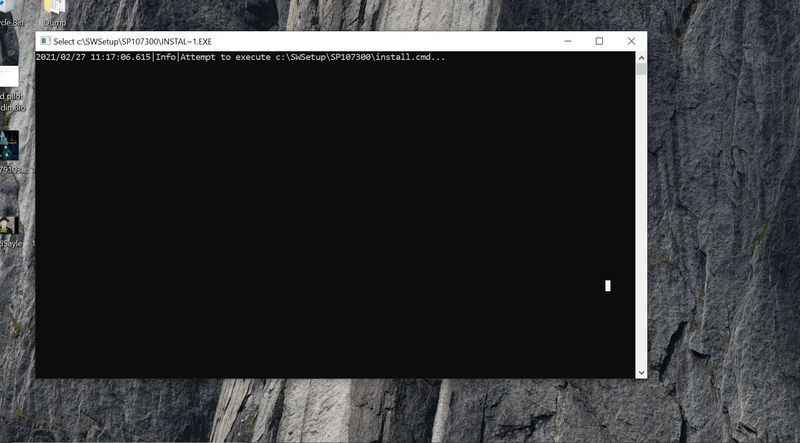-
×InformationNeed Windows 11 help?Check documents on compatibility, FAQs, upgrade information and available fixes.
Windows 11 Support Center. -
-
×InformationNeed Windows 11 help?Check documents on compatibility, FAQs, upgrade information and available fixes.
Windows 11 Support Center. -
- HP Community
- Archived Topics
- Unanswered Topics - Notebook
- Help - Bluetooth Capability has dissapeared

Create an account on the HP Community to personalize your profile and ask a question
Your account also allows you to connect with HP support faster, access a personal dashboard to manage all of your devices in one place, view warranty information, case status and more.
02-27-2021 03:21 AM - edited 02-27-2021 03:22 AM
Product: Elitebook 840 G4
Operating System: Microsoft Windows 10 (64-bit)
My Elitebook's bluetooth capability has stopped working suddenly and without warning (This is in addition to my audio capability vanishing which I have posted in a separate thread)
What has happened?
- My device no longer has an option to select bluetooth on and thus bluetooth no longer works.
What I have tried already
- I have tried uninstalling/reinstalling the bluetooth in device manager - but bluetooth no longer appears in device manager at all (see picture below)
- I have downloaded and tried to install the appropriate Bluetooth driver from the HP driver page: https://support.hp.com/us-en/drivers/selfservice/hp-elitebook-840-g4-notebook-pc/11122291 - the installer runs fine but eventually opens a black dialogue box and nothing happens. I'm not really sure where to go from here and the problem still persists.
Its really important I solve this as until my other audio issue is fixed bluetooth is the only audio option I have! Thanks in advance.
Chris
† The opinions expressed above are the personal opinions of the authors, not of HP. By using this site, you accept the Terms of Use and Rules of Participation.
Didn't find what you were looking for?
Ask the community
† The opinions expressed above are the personal opinions of the authors, not of HP. By using this site, you accept the <a href="https://www8.hp.com/us/en/terms-of-use.html" class="udrlinesmall">Terms of Use</a> and <a href="/t5/custom/page/page-id/hp.rulespage" class="udrlinesmall"> Rules of Participation</a>.