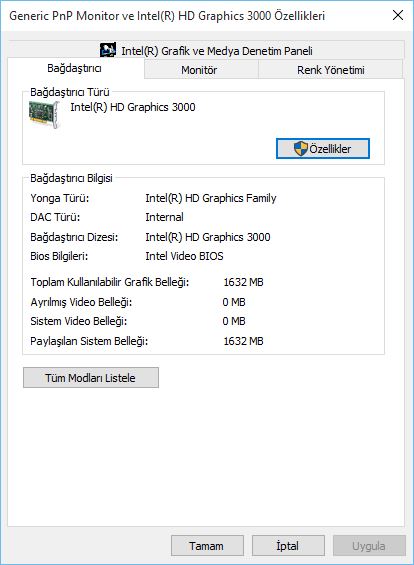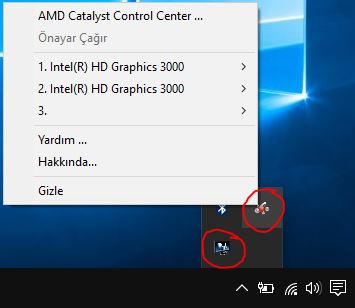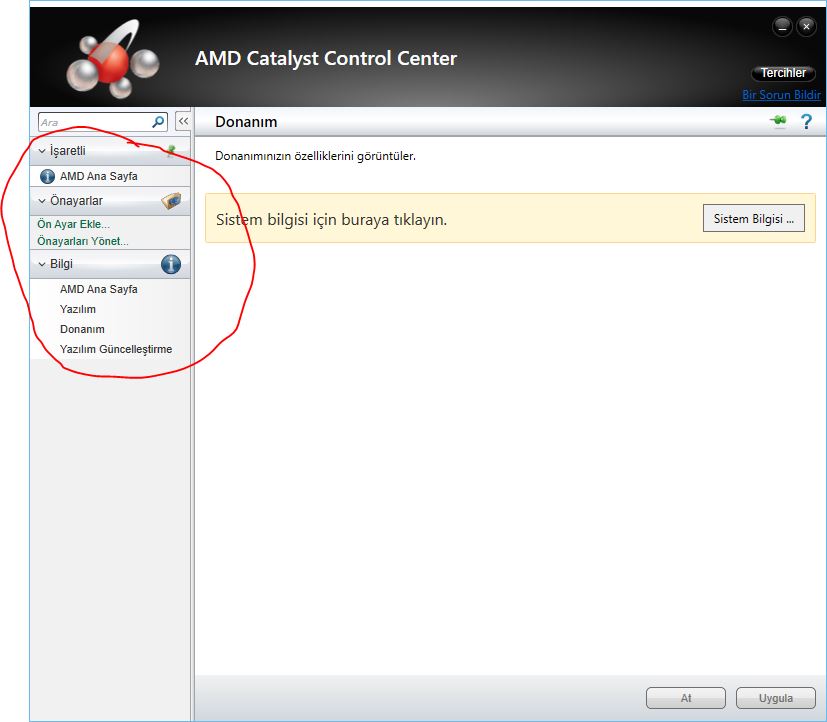-
×InformationNeed Windows 11 help?Check documents on compatibility, FAQs, upgrade information and available fixes.
Windows 11 Support Center.
-
×InformationNeed Windows 11 help?Check documents on compatibility, FAQs, upgrade information and available fixes.
Windows 11 Support Center.
- HP Community
- Notebooks
- Notebook Video, Display and Touch
- Who Me Too'd this topic

Create an account on the HP Community to personalize your profile and ask a question
07-23-2015 03:47 PM
Hi All,
I have A HP Pavilion dm4 2100st laptop. I could use both AMD Radeon HD 6470M and Intel HD3000 graphic card well with switchable options according to power usage on Windows 7 (stock OS). After upgrade to my OS to Windows 8, Windows 8.1 or Windows 10, I can not start to use AMD graphic card. System detects only Intel HD3000. I have to use only Intel graphic card, so performance is not same as AMD card on windows 7.
First, I installed offical HP video card drivers from below link, but unfortunately graphic cards do not change according to poer status of laptop.
Now, I have upgraded to my OS system to Windows 10, but problem is same with Windows 8/8.1. It does not detect my dedicated AMD graphic card and I have use only Intel HD 3000 again.
I tried diffent driver options, but I can not solve the problem. Also pictures are added below.
Option 1: Windows Update Drivers - Intel HD 3000 works, AMD does not work and detected as 7400M
Option 2: Official AMD Latest Drivers (Link) - Intel HD 3000 works, AMD does not work and detected as 7400M
Option 3: Official HP Windows 7 Video Drivers (HP - Windows 7) - Intel and AMD card drivers do not works correctly
Option 4: Official HP Wİndows 8.1 Video Drivers (HP - Windows 8.1) - Intel HD 3000 works, AMD does not work and detected as 7400M
Option 5: Lescatlabs.net Catalyst UnifL Project Drivers (UnifL) - Intel HD 3000 works, AMD does not work and install
- How can enable dedicated AMD card on windows 10?
- How can use AMD card on windows 10 ?
- Is there any solution of this problem?