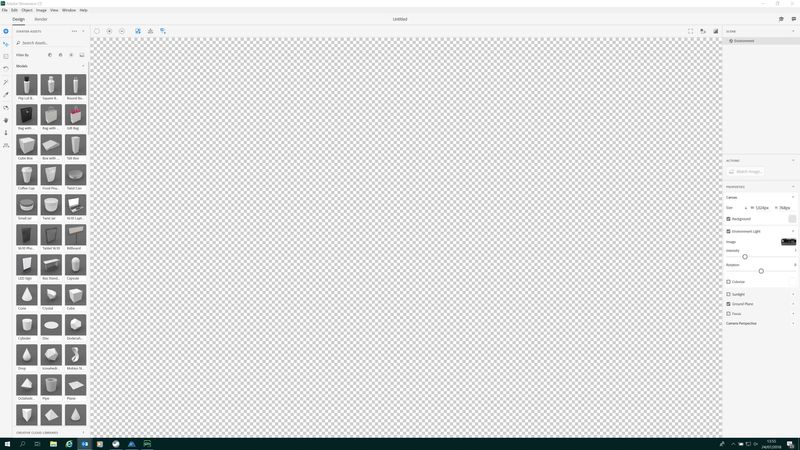-
×InformationNeed Windows 11 help?Check documents on compatibility, FAQs, upgrade information and available fixes.
Windows 11 Support Center.
-
×InformationNeed Windows 11 help?Check documents on compatibility, FAQs, upgrade information and available fixes.
Windows 11 Support Center.
- HP Community
- Notebooks
- Notebook Video, Display and Touch
- Who Me Too'd this topic

Create an account on the HP Community to personalize your profile and ask a question
07-24-2018 06:55 AM
Hi
I work for an IT company and we've encountered a problem with the laptop that one of our clients uses for graphic design. The problem is mainly visible in Adobe Dimension.
The client uses an HP ZBook Studio G4 Mobile Workstation with integrated "Intel(R) HD Graphics 630 1 GB" + "NVIDIA Quadro M1200 3 GB". The laptop is connected via an "HP USB-C Universal Dock" to two "ENC EV2785" 4k monitors.
When opening Adobe Dimension, the program doesn't render any forms and shapes, as seen in screenshot below. It just shows a gray/white grid. The problem here would be that the integrated Intel graphics card cannot render it, although the NVIDIA card should definitely work (assumption).
I have already re-install
I have set the NVIDIA card as default for Dimension in the Windows Display settings, although this didn't solve the problem.
I have also tried opening Dimension on the laptop itself, with the docking station disconnected. This didn't work either.
I then disabled the Intel graphics card in the BIOS, by setting the graphics mode to Discrete (the extra power consumption is irrelevant for our client). After that, Dimension would still not render.
Solved! Go to Solution.