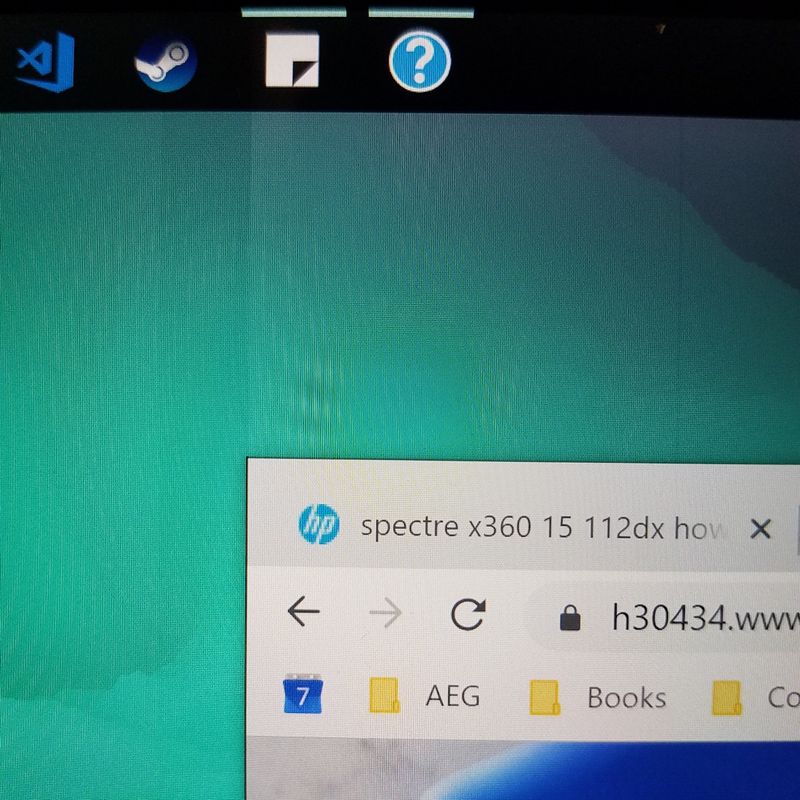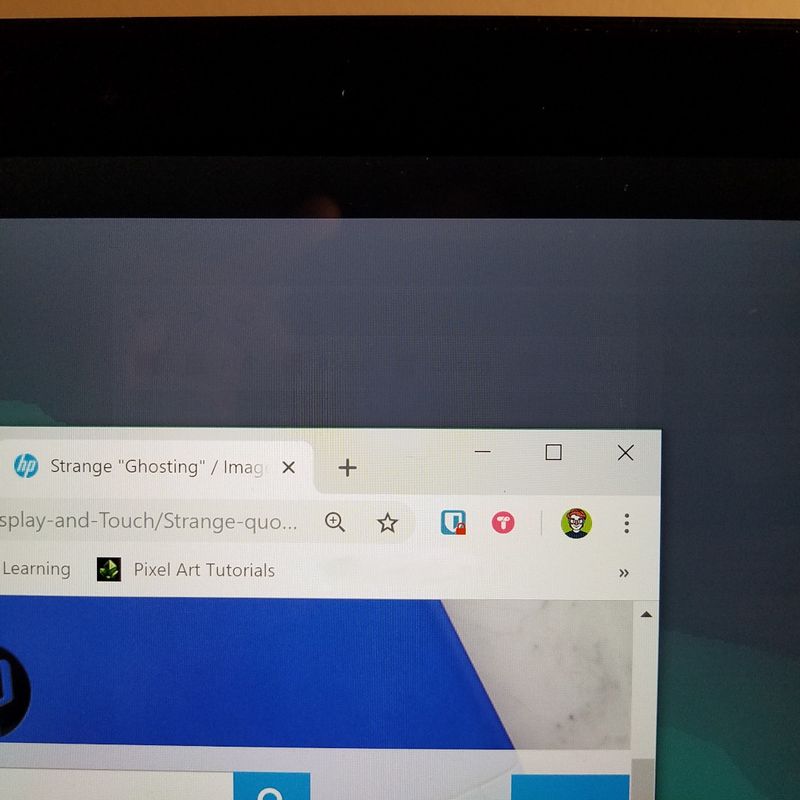-
×InformationNeed Windows 11 help?Check documents on compatibility, FAQs, upgrade information and available fixes.
Windows 11 Support Center.
-
×InformationNeed Windows 11 help?Check documents on compatibility, FAQs, upgrade information and available fixes.
Windows 11 Support Center.
- HP Community
- Notebooks
- Notebook Video, Display and Touch
- Who Me Too'd this topic

Create an account on the HP Community to personalize your profile and ask a question
09-08-2018 10:34 AM - edited 09-08-2018 10:42 AM
Hello, lately I've been experiencing strange display/graphics issues on my HP Spectre x360 Convertible 15-bl1XX.
The first part of the issue seems to be general image retention. If I use a program with a brightly-coloured/white background, it leaves a faint--but noticable--ghost of the image when a darker image is on screen. The second part is that there is some sort of "glow" that brightly-coloured/white windows have that extends from their top, and it even follows them if I move the window around.
I have attempt to both reinstall the current graphics drivers I have, as well as downgrading them, but the issue still persists. I believe it is not an issue with the graphics drivers, as the issue was still present even when I booted up Ubuntu 18.04 on a flash drive.
However, the issue is not present on screens such as the BIOS menus or start-up splash screen. I also have not had this issue before upgrading my BIOS to F.37; and even after reinstall F.37, the issue is still present.
I have made attempts to downgrade the BIOS in an attempt to see if this issue is related to the BIOS version; however, each time I attempted to install a previous version of the BIOS, I am met with a "Unable to open BIOS Signature file" error. And the BIOS Recovery shortcut (Win + B), just reinstalls F.37.
I am completely stumped as to how to proceed with this issue, so any help would be greatly appreciated.