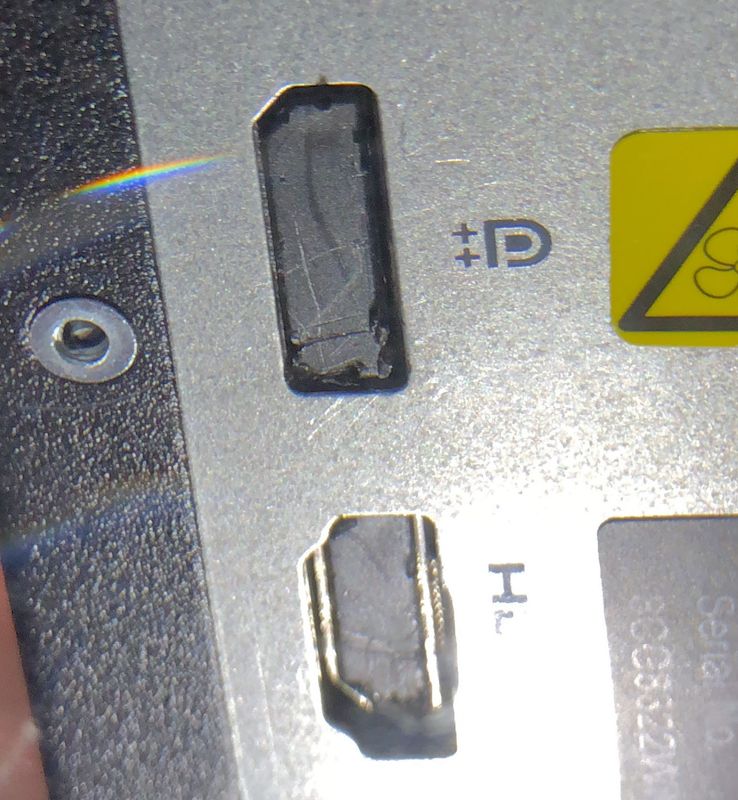-
×InformationNeed Windows 11 help?Check documents on compatibility, FAQs, upgrade information and available fixes.
Windows 11 Support Center.
-
×InformationNeed Windows 11 help?Check documents on compatibility, FAQs, upgrade information and available fixes.
Windows 11 Support Center.
- HP Community
- Desktops
- Desktop Video, Display and Touch
- Who Me Too'd this topic

Create an account on the HP Community to personalize your profile and ask a question
Your account also allows you to connect with HP support faster, access a personal dashboard to manage all of your devices in one place, view warranty information, case status and more.
10-09-2018 09:22 PM
Product: HP ENVY 795-0050
Operating System: Microsoft Windows 10 (64-bit)
I am trying to setup my new HP ENVY 795-0050 and I can't plug my monitor's HDMI cable in to the HDMI port on the back
of the desktop tower. The port is blocked; there is a flat black plastic "plug" in the port the "plug" is flat, smooth, and absolutly even with the metal sides of the area that the cable should slide into. There is no way to get any purchase on the "plug" to pull it out. The DisPlay port right above this HDMI port is also blocked in the same way. Why Has HP done this and how do I get my Monitor connected?
Thanks, TXsunne
Solved! Go to Solution.
Who Me Too'd this topic
† The opinions expressed above are the personal opinions of the authors, not of HP. By using this site, you accept the Terms of Use and Rules of Participation.
† The opinions expressed above are the personal opinions of the authors, not of HP. By using this site, you accept the <a href="https://www8.hp.com/us/en/terms-of-use.html" class="udrlinesmall">Terms of Use</a> and <a href="/t5/custom/page/page-id/hp.rulespage" class="udrlinesmall"> Rules of Participation</a>.