-
×InformationNeed Windows 11 help?Check documents on compatibility, FAQs, upgrade information and available fixes.
Windows 11 Support Center.
-
×InformationNeed Windows 11 help?Check documents on compatibility, FAQs, upgrade information and available fixes.
Windows 11 Support Center.
- HP Community
- Notebooks
- Notebook Boot and Lockup
- Who Me Too'd this topic

Create an account on the HP Community to personalize your profile and ask a question
10-15-2018 11:02 AM - edited 10-15-2018 11:53 AM
Hi,
I removed the SATA SSD from my Elitebook 840 G2 (P4C18UC#ABA) and installed a Toshiba RC100 in the M.2 slot, but the drive does not appear as an available boot device. However, the drive is detected when booted into Windows (both, Windows Setup and Windows 10 off of the SATA drive).

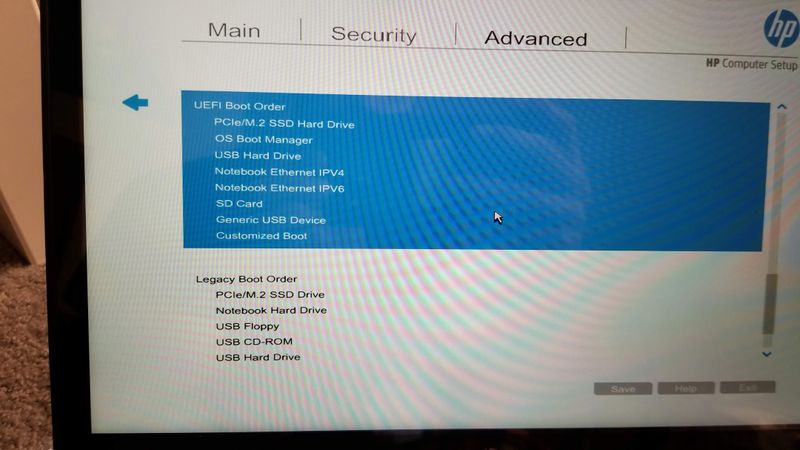
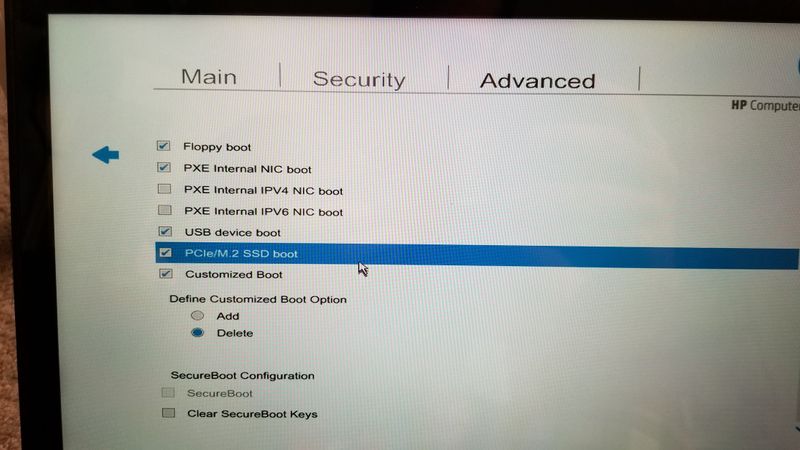


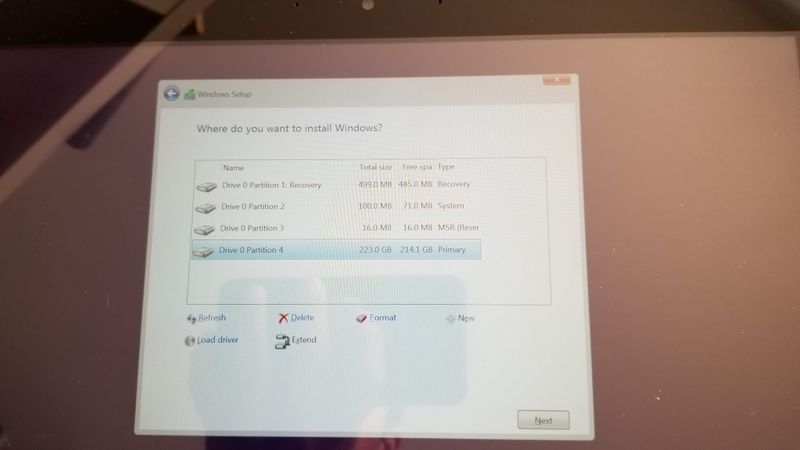
I tried the new Toshiba SSD in an another laptop (Elitebook 840 G4), and it boots successfully. I also tried the G4's SSD in the G2, and the G2 did not boot from it (does not appear as a boot option). Therefore, evidence suggests that something is wrong with the boot settings in the G2 (since physically/electrically, it appears okay).
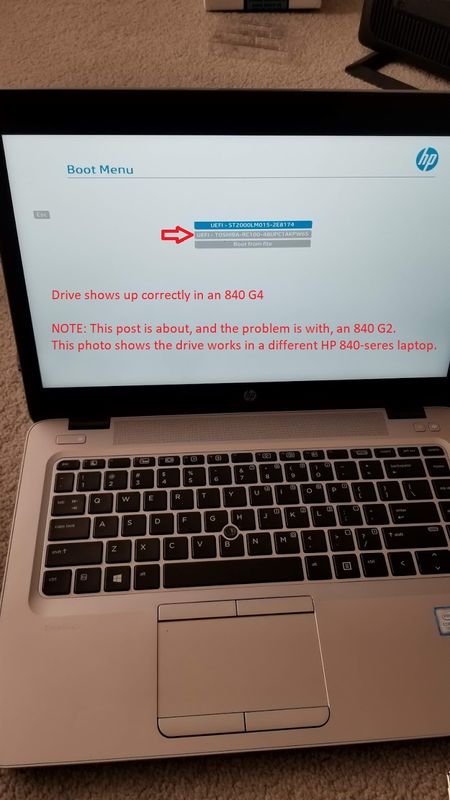
The plan is to put an HDD in the SATA slot for photos/videos, and run the OS and applications from the SSD.
How can I get the laptop to boot from the M.2 drive correctly?
Thanks,
Chris
