-
×InformationNeed Windows 11 help?Check documents on compatibility, FAQs, upgrade information and available fixes.
Windows 11 Support Center.
-
×InformationNeed Windows 11 help?Check documents on compatibility, FAQs, upgrade information and available fixes.
Windows 11 Support Center.
- HP Community
- Notebooks
- Notebook Hardware and Upgrade Questions
- Who Me Too'd this topic

Create an account on the HP Community to personalize your profile and ask a question
05-10-2019 03:14 PM
Hello all,
Maybe someone already expirienced such issue. Would be grateful for any helpful information.
Cannot install thunderbolt controller driver. Also thunderbolt controller is missing in device manager (no such devices in "System Devices", dont's see any unknown devices either).
Currently 2 thunderbolt ports work as regular USB C ports and system not recognizes any thunderbolt device. Thunderbolt Software doesn't show any connected devices.
Here what I already tried:
- Windows 10 x64 1809
- All latest HP drivers for Zbook Studio G5 already installed.
- I have latest BIOS (Q71, 01.06.03 Rev.A) and latest thunderbolt software installed (17.4.78.500 Rev.A).
- I was trying to update controller firmware - but it failed showing message "Failed to deted Thunderbolt driver version"
- I tried to completely remove thunderbolt software and reinstalled it again - but it didn't help to make thunderbolt controller functional. I even made clean windows installation - but it didn't help either.
- In Thunderbolt Software i see "Controller driver version: Unknown"
- Changed thunderbolt settings in BIOS to "No Security" - didn't help either
- Tried to install "Thunderbolt Control Center" from Microsoft Store - installation fails due to the driver reason
- Tried to connect official supported HP devices "Zbok Thunderbolt 3 Docking Station" and "Thunderbolt G2 Dock" - but system didn't recognized them
I spent so many hours trying to fix this issue - I don't know what else to check 😞
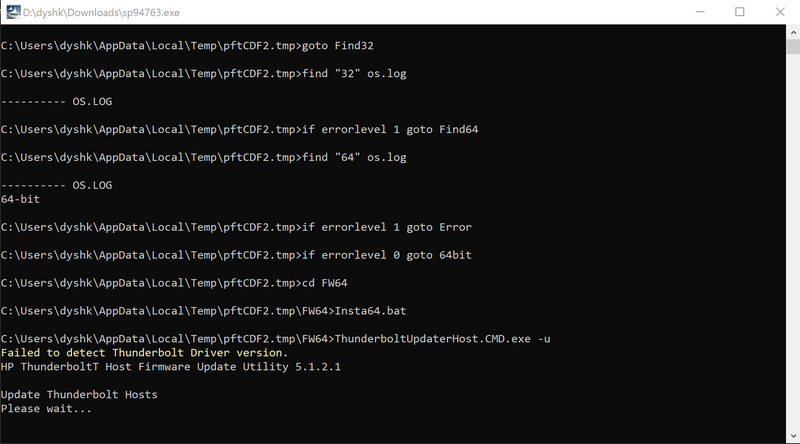
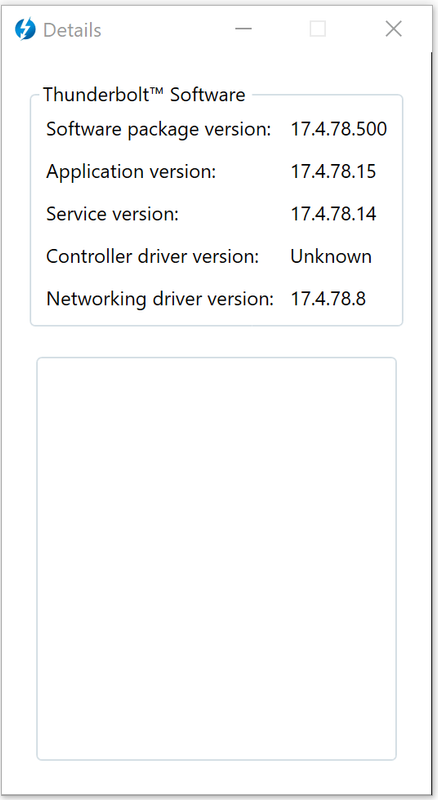
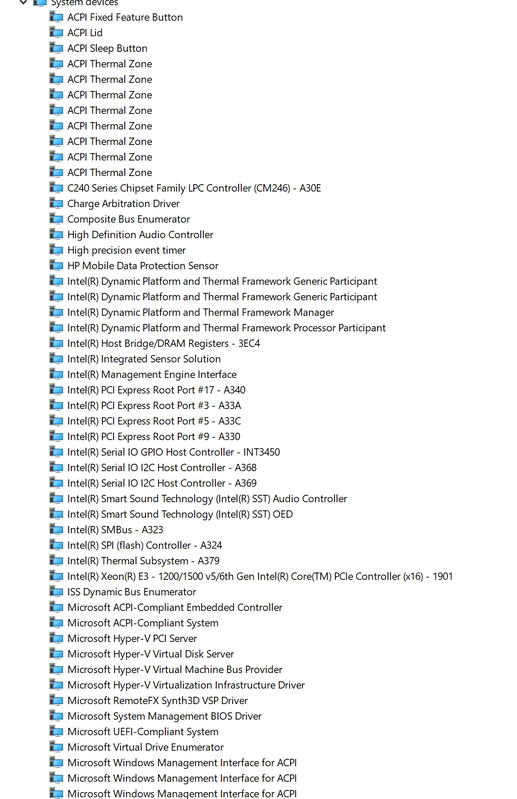
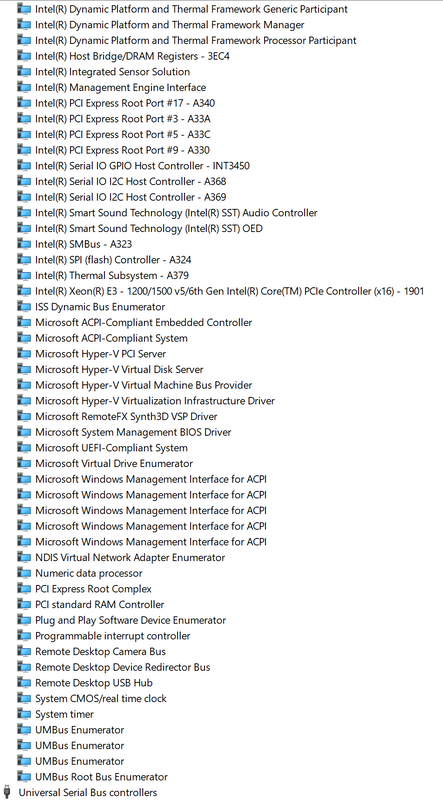
Solved! Go to Solution.
