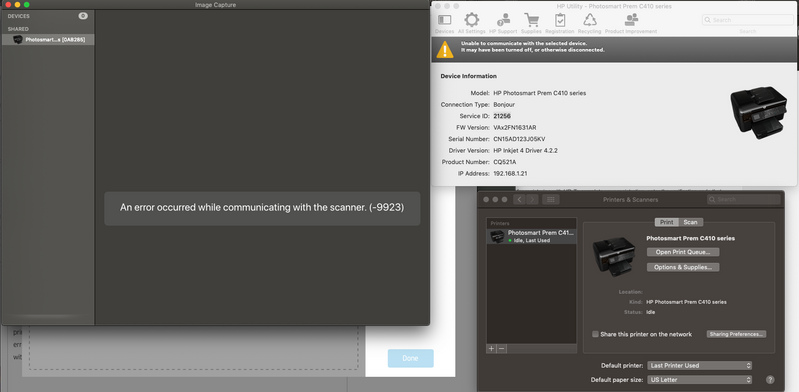-
×InformationNeed Windows 11 help?Check documents on compatibility, FAQs, upgrade information and available fixes.
Windows 11 Support Center.
-
×InformationNeed Windows 11 help?Check documents on compatibility, FAQs, upgrade information and available fixes.
Windows 11 Support Center.
- HP Community
- Printers
- Printer Setup, Software & Drivers
- Who Me Too'd this topic

Create an account on the HP Community to personalize your profile and ask a question
06-24-2019 11:00 AM
Every time I've had to print or scan, I need to reset my printing system. I'm connecting to the printer wirelessly. This is happening on every computer I own-- 2 MacBooks and a mac mini, all running 10.14.5. I've tried rebooting the printer, rebooting the network...prior to trying resets, I also tried deleting and reinstalling the printer from system preferences. When I try to scan, either the scanner isn't showing up, or I've gotten a -9923 error (current). When I tried using HP Utility to connect to the printer, I got the message "unable to communicate with selected device." I called Apple and they told me that I've tried everything they would try. I hope someone can help. Thanks.