-
×InformationNeed Windows 11 help?Check documents on compatibility, FAQs, upgrade information and available fixes.
Windows 11 Support Center.
-
×InformationNeed Windows 11 help?Check documents on compatibility, FAQs, upgrade information and available fixes.
Windows 11 Support Center.
- HP Community
- Notebooks
- Notebook Hardware and Upgrade Questions
- Who Me Too'd this topic

Create an account on the HP Community to personalize your profile and ask a question
Your account also allows you to connect with HP support faster, access a personal dashboard to manage all of your devices in one place, view warranty information, case status and more.
Common problems for Battery
We would like to share some of the most frequently asked questions about: Battery Reports, Hold a charge, Test and Calibrating Battery . Check out this link: Is your notebook plugged in and not charging?
09-08-2019 07:28 PM - edited 09-08-2019 07:28 PM
Product: 17-ds011dx
Operating System: Microsoft Windows 10 IOT
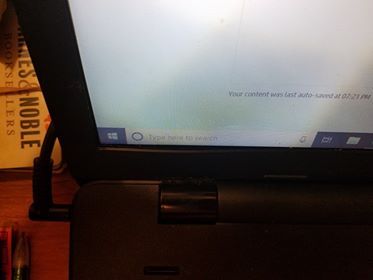
There's a gap forming between my screen and the screen's plastic frame. It's currently at the bottom-left of the screen (see image). This is my second 17-ds011dx laptop; the first one had the same problem.
1. Would squirting some krazyglue in the gap slow its spread rightward? Or would it damage (!) delicate little wires down there?
2. What am I doing wrong such that I've gotten these gaps on two laptops now? As far as I can tell, I open and close my laptop like a regular civilized guy.
Thanks fam
† The opinions expressed above are the personal opinions of the authors, not of HP. By using this site, you accept the Terms of Use and Rules of Participation.
† The opinions expressed above are the personal opinions of the authors, not of HP. By using this site, you accept the <a href="https://www8.hp.com/us/en/terms-of-use.html" class="udrlinesmall">Terms of Use</a> and <a href="/t5/custom/page/page-id/hp.rulespage" class="udrlinesmall"> Rules of Participation</a>.
