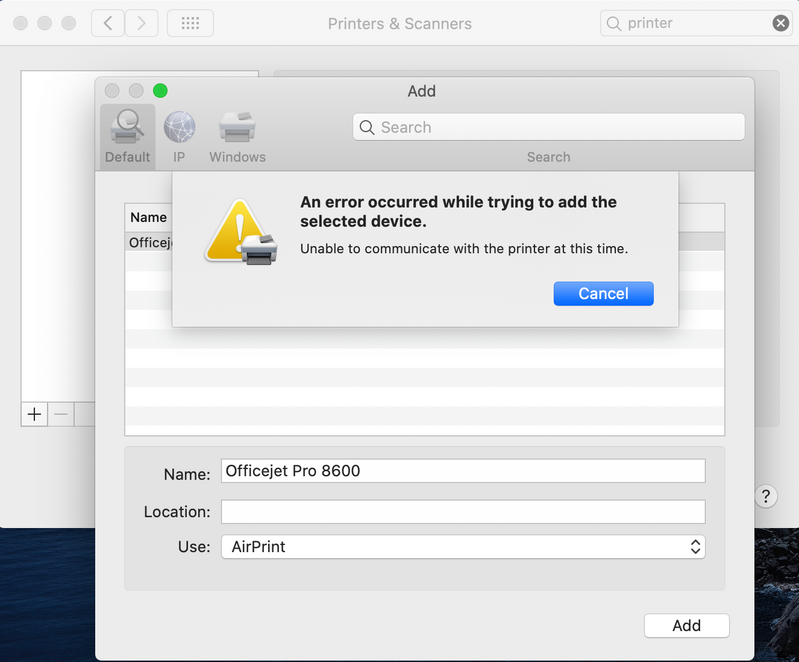-
×InformationNeed Windows 11 help?Check documents on compatibility, FAQs, upgrade information and available fixes.
Windows 11 Support Center.
-
×InformationNeed Windows 11 help?Check documents on compatibility, FAQs, upgrade information and available fixes.
Windows 11 Support Center.
- HP Community
- Printers
- Printer Setup, Software & Drivers
- Who Me Too'd this topic

Create an account on the HP Community to personalize your profile and ask a question
11-11-2019 05:47 PM
My HP OfficeJet Pro 8600 has worked perfectly for years using AirPrint (Bonjour). Recently it has stopped working and I can no longer AirPrint via my iOS devices or through my Macbook(s) - all running macOS 10.15.
macOS (MacBooks)
When attempting to print through macOS 10.15, the job will go to the queue and just sit there with message "Printing - Connecting to Printer" but the job never completes. I have tried this on 3 different MacBooks. I removed the printer in System Settings and then attempted to add it back. I can see the printer and select it with "Use: AirPrint" and it will attempt to set up, but then it will throw an error:
iOS (iPhones & iPads)
When attempting to print through iOS, I can see and select the Officejet Pro 8600 in the print dialog and it will say "Printing to Officejet Pro/Contacting Printer" but will never print the job.