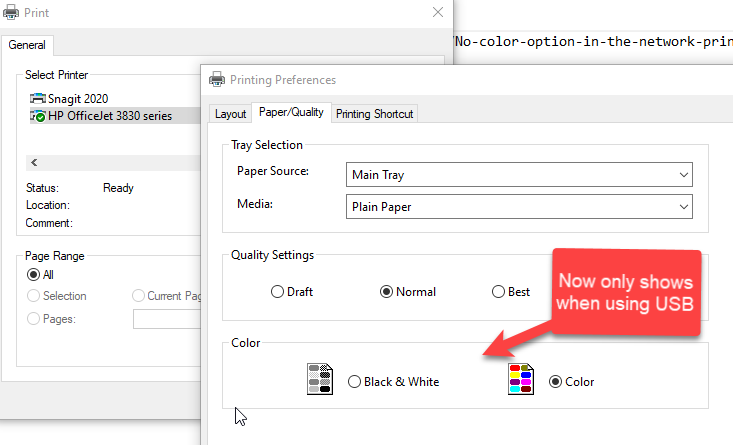-
×InformationNeed Windows 11 help?Check documents on compatibility, FAQs, upgrade information and available fixes.
Windows 11 Support Center.
-
×InformationNeed Windows 11 help?Check documents on compatibility, FAQs, upgrade information and available fixes.
Windows 11 Support Center.
- HP Community
- Printers
- Printer Setup, Software & Drivers
- Who Me Too'd this topic

Create an account on the HP Community to personalize your profile and ask a question
Your account also allows you to connect with HP support faster, access a personal dashboard to manage all of your devices in one place, view warranty information, case status and more.
Check some of the most frequent questions about Instant Ink: HP INSTANT INK, HP+ PLANS: INK AND TONER.
Check out our WINDOWS 11 Support Center info about: OPTIMIZATION, KNOWN ISSUES, FAQs AND MORE.
12-19-2019 07:25 PM
Product: OfficeJet 3830
Operating System: Microsoft Windows 10 (64-bit)
My printer Officejet 3830 (model K7V40A) no longer prints in color over WiFi. The option to choose in printing preferences between Monochrome or Color is completely missing. This setting appears to have vanished after some Microsoft Updates within the past few months. I normally use monochrome and can't ascertain exactly which MS patch started the issue.
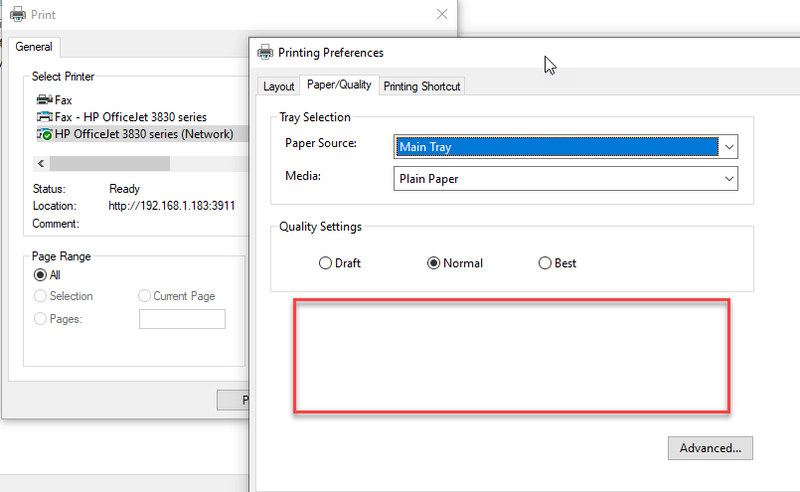
If I go to a USB connection, it appears again
Here's the list of things I've tried with NO success multiple times.
- I've run HP Print and Scan Doctor
- Uninstalled at root level and loaded latest HP software per these prior posts
- https://h30434.www3.hp.com/t5/Inkjet-Printing/Why-is-my-printer-not-printing-in-color/td-p/6294596
- https://h30434.www3.hp.com/t5/Inkjet-Printing/HP4650-Will-not-print-colour-on-wireless-printing-only...
- https://h30434.www3.hp.com/t5/Inkjet-Printing/My-Officejet-3830-will-not-print-in-color-from-my-comp...
- I've tried changing it from USB to wireless connection https://support.hp.com/in-en/document/c03418489 to see if it would resolve, and no luck
Solved! Go to Solution.
Who Me Too'd this topic
† The opinions expressed above are the personal opinions of the authors, not of HP. By using this site, you accept the Terms of Use and Rules of Participation.
† The opinions expressed above are the personal opinions of the authors, not of HP. By using this site, you accept the <a href="https://www8.hp.com/us/en/terms-of-use.html" class="udrlinesmall">Terms of Use</a> and <a href="/t5/custom/page/page-id/hp.rulespage" class="udrlinesmall"> Rules of Participation</a>.