-
×InformationNeed Windows 11 help?Check documents on compatibility, FAQs, upgrade information and available fixes.
Windows 11 Support Center.
-
×InformationNeed Windows 11 help?Check documents on compatibility, FAQs, upgrade information and available fixes.
Windows 11 Support Center.
- HP Community
- Gaming
- Gaming Notebooks
- Who Me Too'd this topic

Create an account on the HP Community to personalize your profile and ask a question
Your account also allows you to connect with HP support faster, access a personal dashboard to manage all of your devices in one place, view warranty information, case status and more.
01-27-2020 03:04 PM
Product: OMEN by HP - 15-ce016tx
Operating System: Microsoft Windows 10 (64-bit)
Hello
I have just bought the new OMEN by HP - 15 with Serial number: 5CD83141BN and Product number :2EV58PA.
Laptop is working very fine but there is an issue.
When Ever I press the screen it become yellowish from where I pressed also the screen is not fully black there are some yellowish area in the screen.
Have any body has the solution or any body can tell me that what is problem??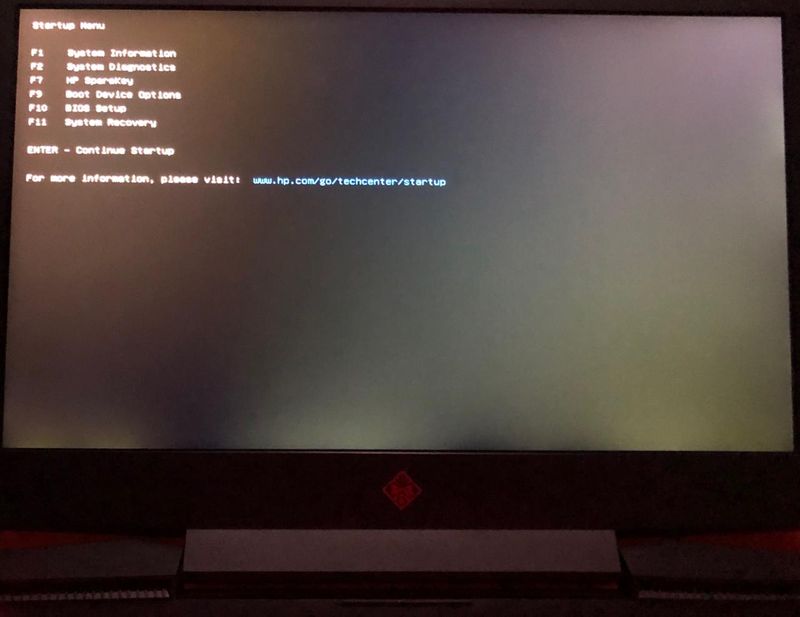
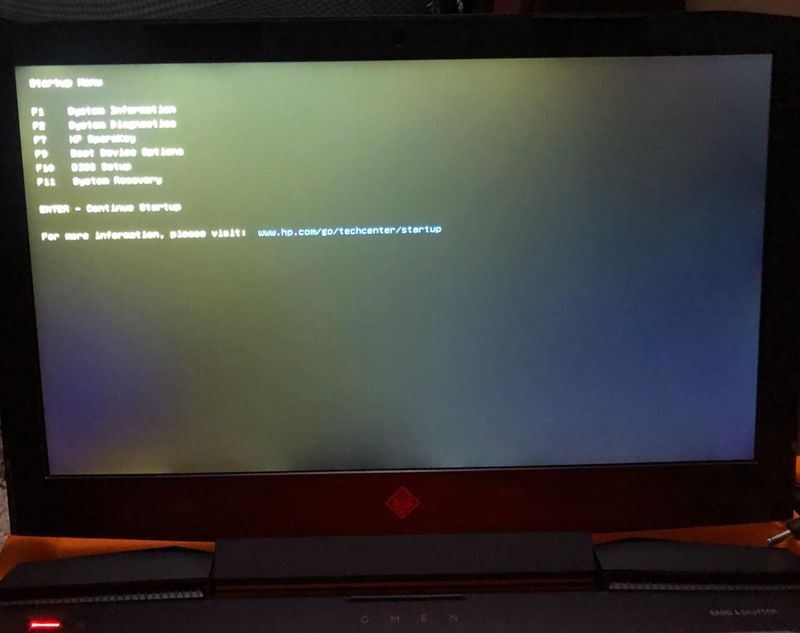
† The opinions expressed above are the personal opinions of the authors, not of HP. By using this site, you accept the Terms of Use and Rules of Participation.
† The opinions expressed above are the personal opinions of the authors, not of HP. By using this site, you accept the <a href="https://www8.hp.com/us/en/terms-of-use.html" class="udrlinesmall">Terms of Use</a> and <a href="/t5/custom/page/page-id/hp.rulespage" class="udrlinesmall"> Rules of Participation</a>.
