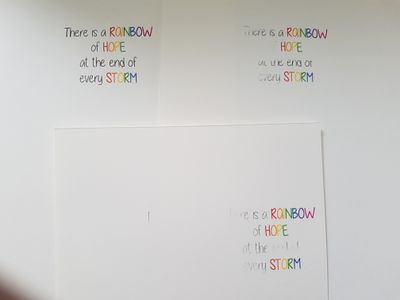-
×InformationNeed Windows 11 help?Check documents on compatibility, FAQs, upgrade information and available fixes.
Windows 11 Support Center.
-
×InformationNeed Windows 11 help?Check documents on compatibility, FAQs, upgrade information and available fixes.
Windows 11 Support Center.
- HP Community
- Apps, Services & Software
- HP Instant Ink
- Who Me Too'd this topic

Create an account on the HP Community to personalize your profile and ask a question
05-01-2020 05:16 AM - edited 05-01-2020 02:33 PM
Hi,
I have installed a new black ink cartridge today and I am now having problems with printing.
The black is smearing and also printing very faintly as if it's near the end of the ink. However this is a new cartridge and the ink is showing full on the printer.
I have aligned and cleaned the cartridges several times but this hasnt solved the problem.
I have attached a photo of the page I have printed several times. The first print out has smears and now it's printing so faint. The colour cartridge seems to be printing perfectly.
I am using up print pages, photo paper and professional paper trying to get a simple print out.
Edit to add: printer model HP Envy 5010
I have cleaned cartridges around 20 times throughout the day, as well as aligned cartridges. Each time a test page prints out but the black text and black blocks that are printed on the print quality diagnostic page are smeared, streaked, faint or missing black text. Is this a fault with the black cartridge?
Solved! Go to Solution.