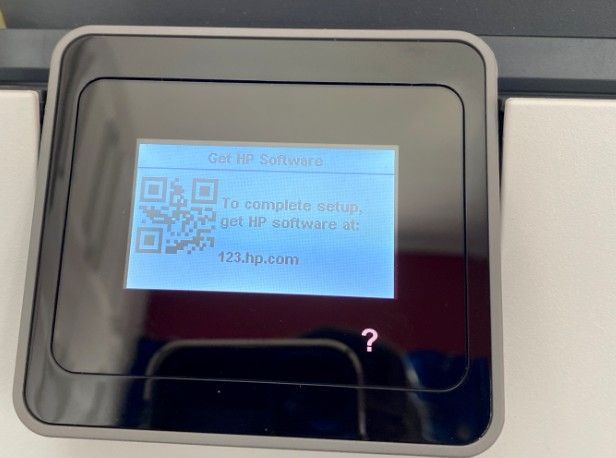-
×InformationNeed Windows 11 help?Check documents on compatibility, FAQs, upgrade information and available fixes.
Windows 11 Support Center.
-
×InformationNeed Windows 11 help?Check documents on compatibility, FAQs, upgrade information and available fixes.
Windows 11 Support Center.
- HP Community
- Printers
- Printer Setup, Software & Drivers
- Who Me Too'd this topic

Create an account on the HP Community to personalize your profile and ask a question
05-14-2020 04:24 AM - edited 05-14-2020 04:25 AM
Hi,
I have installed and setup a HP Officejet 8017 via USB, its all fine and working, It can scan and print from the PC with no issues.
However I can't do any copies (or anything) from the printer itself, it is stuck on the "Get HP Software , To complete setup get HP Software at 123.hp.com" and there is no "Home" button to quit.
If you click "question mark" you can choose "Network Setup" and then "Setup wireless later" , then back to this!
I have tried turning off and on again etc.
I have tried reinstalling the software etc, but it made no difference. A Picture is enclosed.