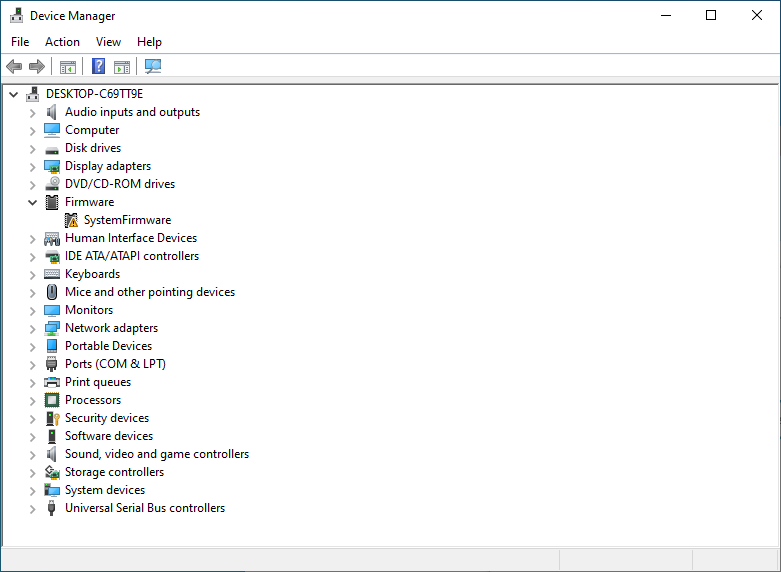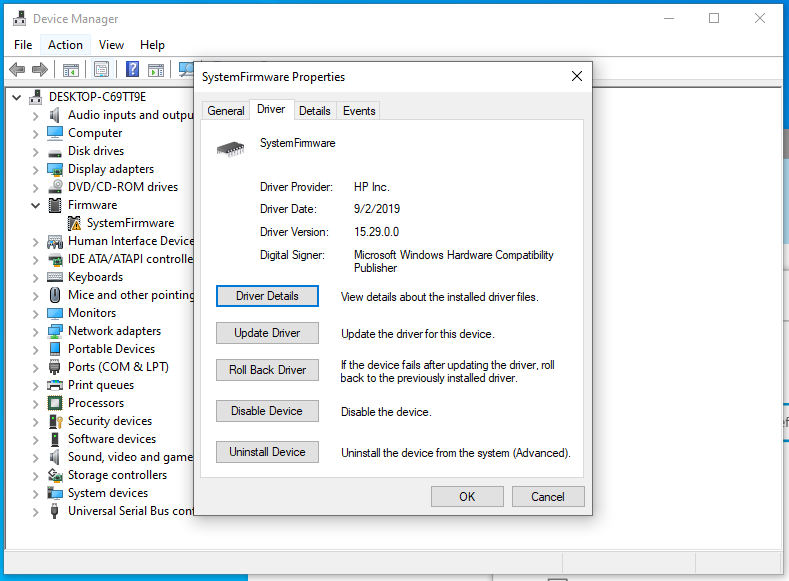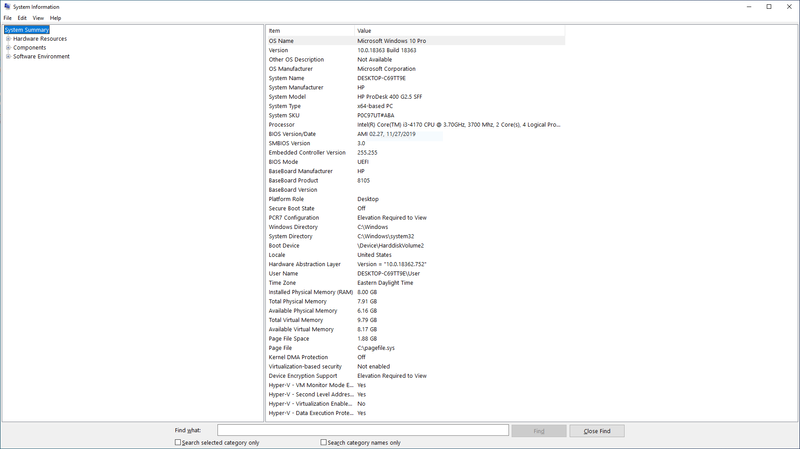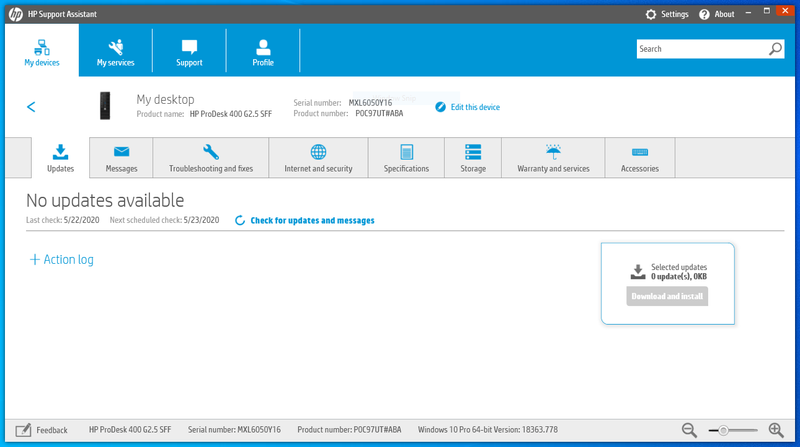-
×InformationNeed Windows 11 help?Check documents on compatibility, FAQs, upgrade information and available fixes.
Windows 11 Support Center.
-
×InformationNeed Windows 11 help?Check documents on compatibility, FAQs, upgrade information and available fixes.
Windows 11 Support Center.
- HP Community
- Desktops
- Business PCs, Workstations and Point of Sale Systems
- Who Me Too'd this topic

Create an account on the HP Community to personalize your profile and ask a question
Your account also allows you to connect with HP support faster, access a personal dashboard to manage all of your devices in one place, view warranty information, case status and more.
05-22-2020 09:23 AM
Product: ProDesk 400 G2.5 SFF
Operating System: Microsoft Windows 10 (64-bit)
HP ProDesk 400 G 2.5 SFF System. Clean install of Windows 10 Pro with ISO from Microsoft website, on a new hard drive, and I'm getting a Code 10 error in Device Manager on "Firmware > SystemFirmware".
I've run Windows update multiple times, installed the latest BIOS version from the HP Support website, and downloaded and run HP Support Assistant (which found no updates).
The system seems to be functioning fine even with this error, but I don't like having errors in Device Manager. Any suggestions to get this error fixed?
Who Me Too'd this topic
† The opinions expressed above are the personal opinions of the authors, not of HP. By using this site, you accept the Terms of Use and Rules of Participation.
† The opinions expressed above are the personal opinions of the authors, not of HP. By using this site, you accept the <a href="https://www8.hp.com/us/en/terms-of-use.html" class="udrlinesmall">Terms of Use</a> and <a href="/t5/custom/page/page-id/hp.rulespage" class="udrlinesmall"> Rules of Participation</a>.