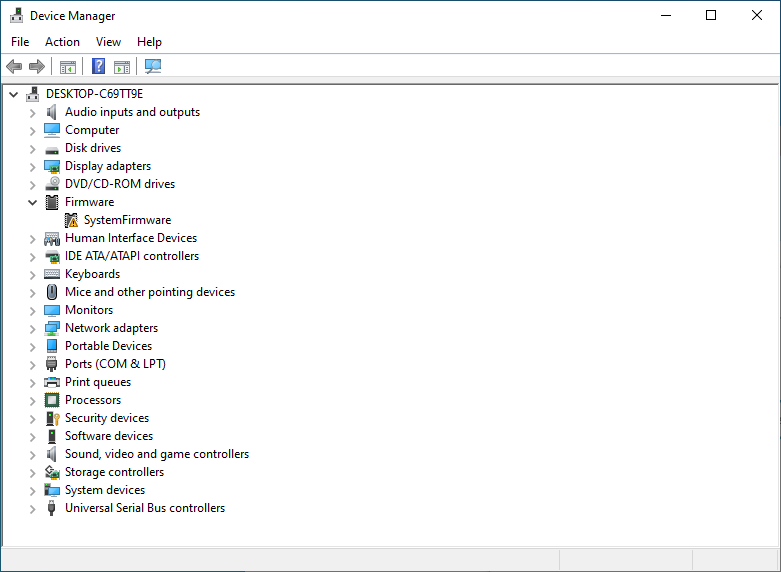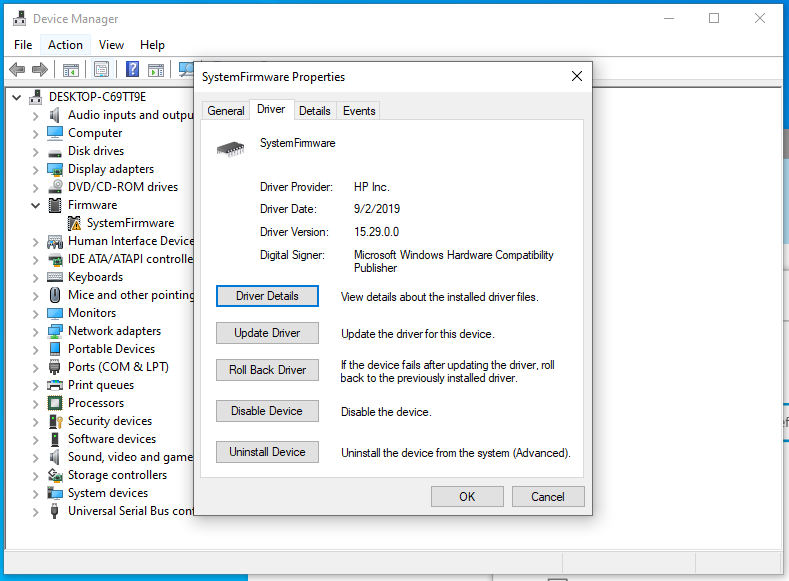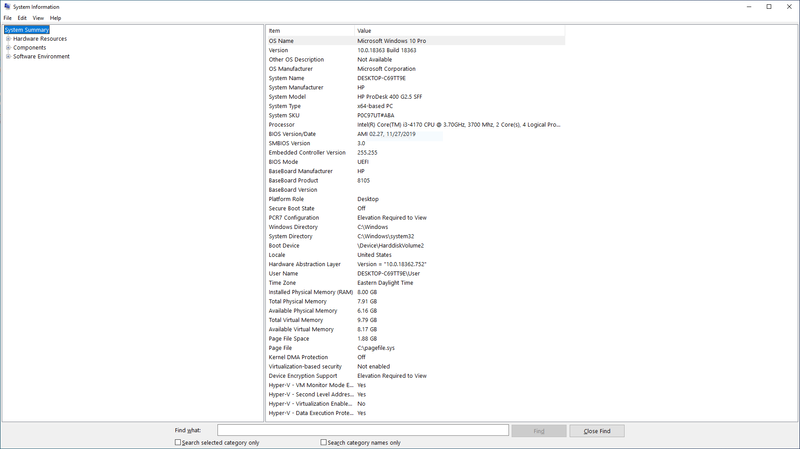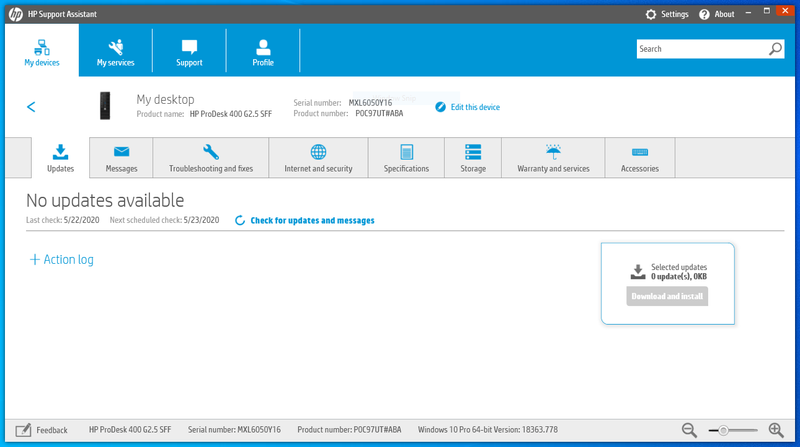-
×InformationNeed Windows 11 help?Check documents on compatibility, FAQs, upgrade information and available fixes.
Windows 11 Support Center. -
-
×InformationNeed Windows 11 help?Check documents on compatibility, FAQs, upgrade information and available fixes.
Windows 11 Support Center. -
- HP Community
- Desktops
- Business PCs, Workstations and Point of Sale Systems
- System Firmware Error in Device Manager

Create an account on the HP Community to personalize your profile and ask a question
05-22-2020 09:23 AM
HP ProDesk 400 G 2.5 SFF System. Clean install of Windows 10 Pro with ISO from Microsoft website, on a new hard drive, and I'm getting a Code 10 error in Device Manager on "Firmware > SystemFirmware".
I've run Windows update multiple times, installed the latest BIOS version from the HP Support website, and downloaded and run HP Support Assistant (which found no updates).
The system seems to be functioning fine even with this error, but I don't like having errors in Device Manager. Any suggestions to get this error fixed?
05-22-2020 04:29 PM
did you visit the HP driver page for your model and install the necessary drivers?
https://support.hp.com/us-en/drivers/selfservice/hp-prodesk-400-g2.5-small-form-factor-pc/8223649
have you installed the intel Chipset Support
https://ftp.hp.com/pub/softpaq/sp101001-101500/sp101125.exe
have you installed the intel mgmt driver package sp84442.exe
https://ftp.hp.com/pub/softpaq/sp84001-84500/sp84442.exe
have you installed latest intel RST driver,
https://ftp.hp.com/pub/softpaq/sp100001-100500/sp100181.exe
and the System Default Settings for Windows 10 file
05-23-2020 10:05 AM
Thanks for the reply. Yes, I visited the page for my model and installed everything for my device. I also ran HP Support Assistant to pull any necessary drivers for my system.
I downloaded and ran every installer you linked to and restarted the system, the problem still remains.
05-24-2020 12:34 AM
please post the devices Hardware ID