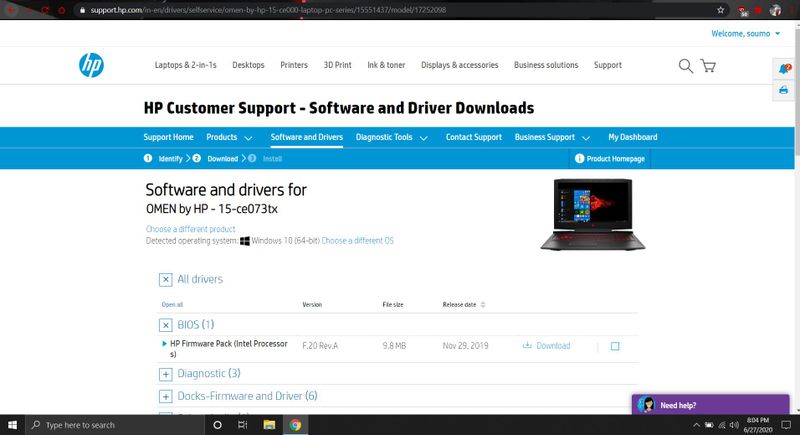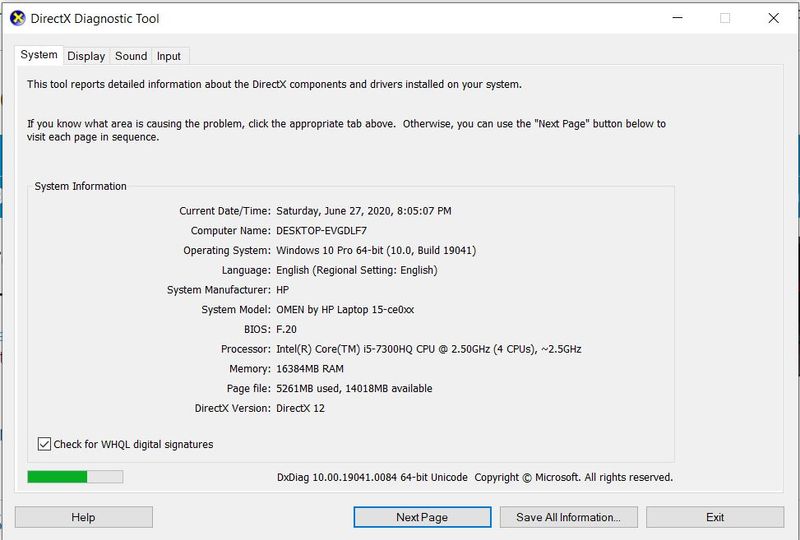-
×InformationNeed Windows 11 help?Check documents on compatibility, FAQs, upgrade information and available fixes.
Windows 11 Support Center.
-
×InformationNeed Windows 11 help?Check documents on compatibility, FAQs, upgrade information and available fixes.
Windows 11 Support Center.
- HP Community
- Notebooks
- Notebook Boot and Lockup
- Who Me Too'd this topic

Create an account on the HP Community to personalize your profile and ask a question
06-27-2020 09:10 PM - edited 06-27-2020 09:16 PM
I am facing this issue and there is no solution to this problem on my end unless HP provides a BIOS update with a fix for this issue. The problem is this https://en.wikipedia.org/wiki/Interrupt_storm ( Interrupt storm). There are many Omen 15CE-073tx and omen users facing the same issue where the system process chews up CPU and the entire system with 120hz and all the beast power feels laggy and stuttering. In the task manager it shows System and on clicking it and going to detail and in its location it shows ntoskrln.exe. Then I used windows performance analyzer and this the result.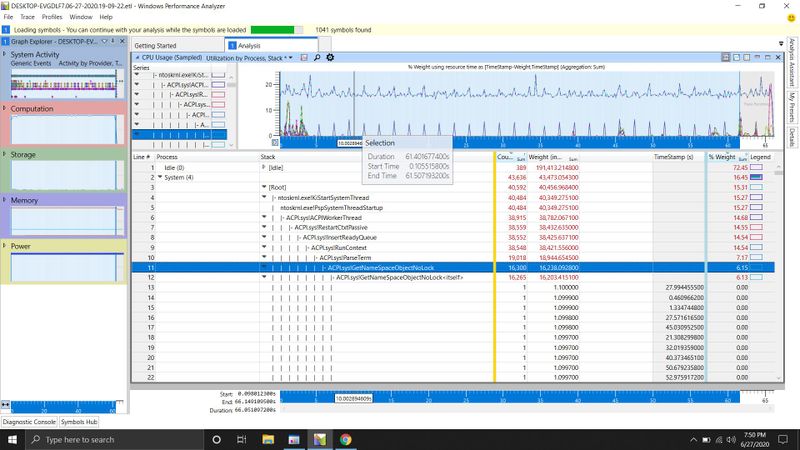
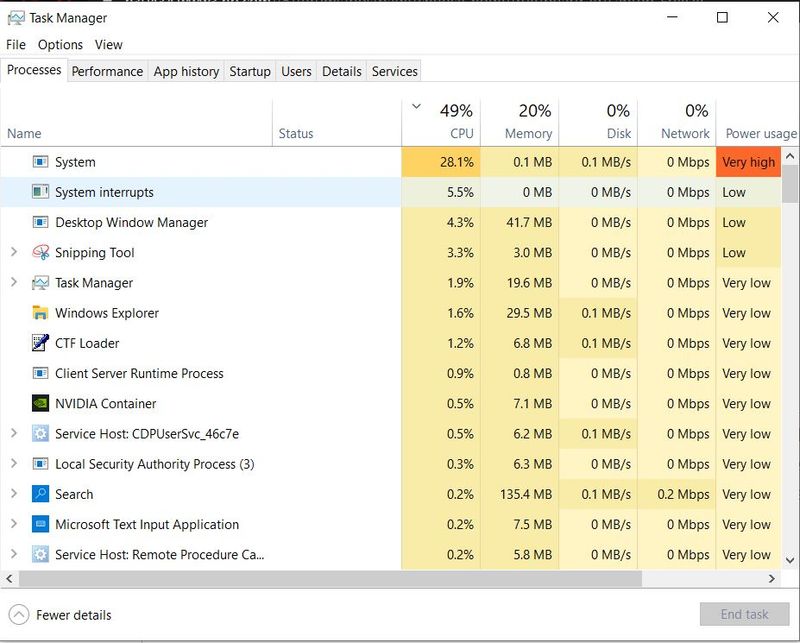
I have my BIOS and windows updated and neither downgrading our updating anything ever fixes it.