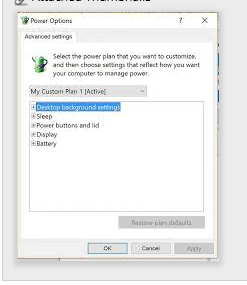-
×InformationNeed Windows 11 help?Check documents on compatibility, FAQs, upgrade information and available fixes.
Windows 11 Support Center.
-
×InformationNeed Windows 11 help?Check documents on compatibility, FAQs, upgrade information and available fixes.
Windows 11 Support Center.
- HP Community
- Notebooks
- Notebook Operating System and Recovery
- Who Me Too'd this topic

Create an account on the HP Community to personalize your profile and ask a question
07-02-2020 07:34 AM
Hello - I am missing bulk of the advanced power options on my HP Envy X360 (W10 64bit - which i purchased Dec 2019):
I've attached an image of what I have (minimal) vs what most Windows users have (with all the available options to tweak e.g. processor power management, USB settings etc)
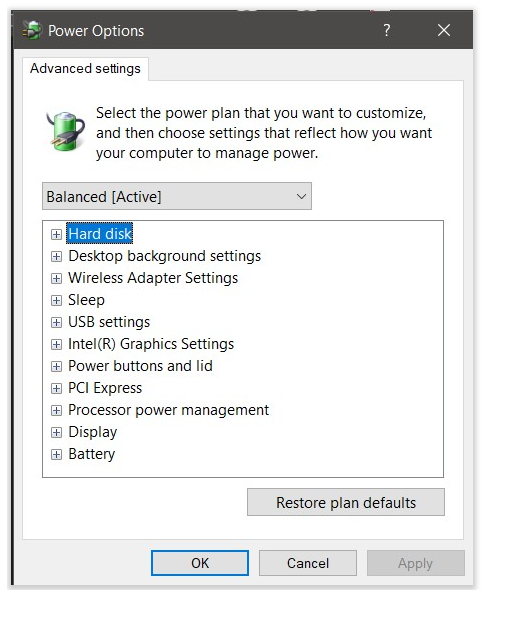
I read on a window forum to change the registry (details below), however, if I do this, and restart my laptop, I gain these additional power features (great!) but lose the option for my laptop to sleep when closing the lid or pressing the shutdown button (bad news!)
Press the Windows and R keys > Type Regedit > Hit Enter.
Once the left pane, go to the following location: HKEY_LOCAL_MACHINE \ SYSTEM \ CurrentControlSet \ Control \ Power
Click on Power and on the right side, double-click on CsEnabled key and change the Value data from 1 to 0.
Restart the computer once and check if you are able to see the power plans.
Any advice would be most grateful. Thanks in advance