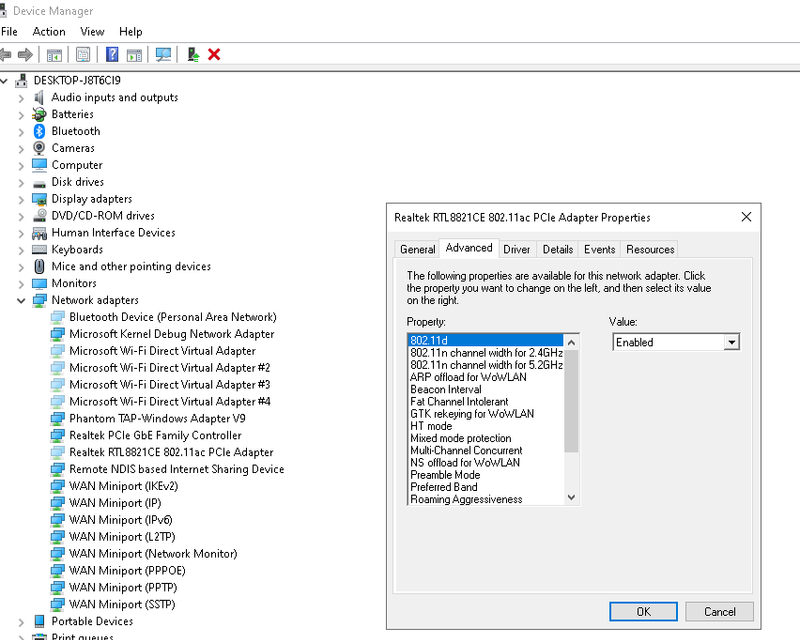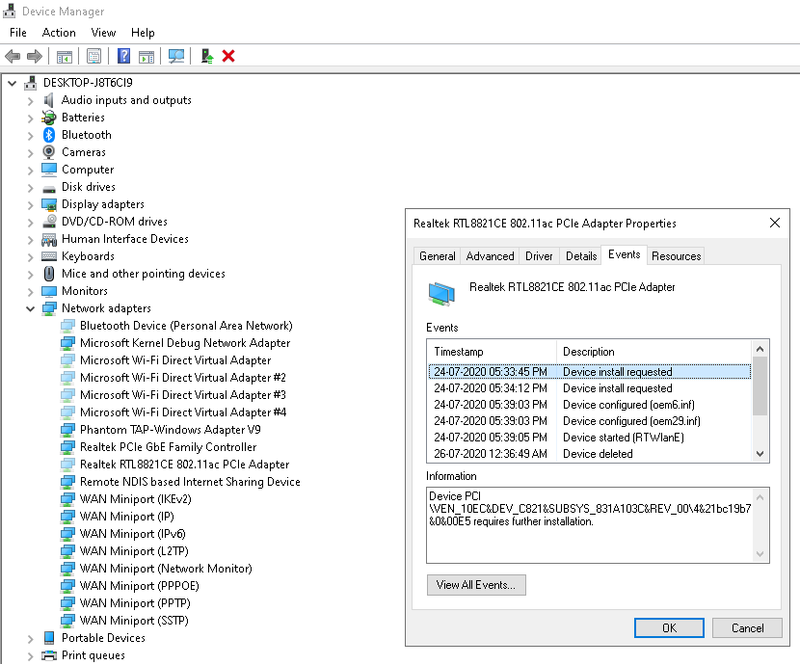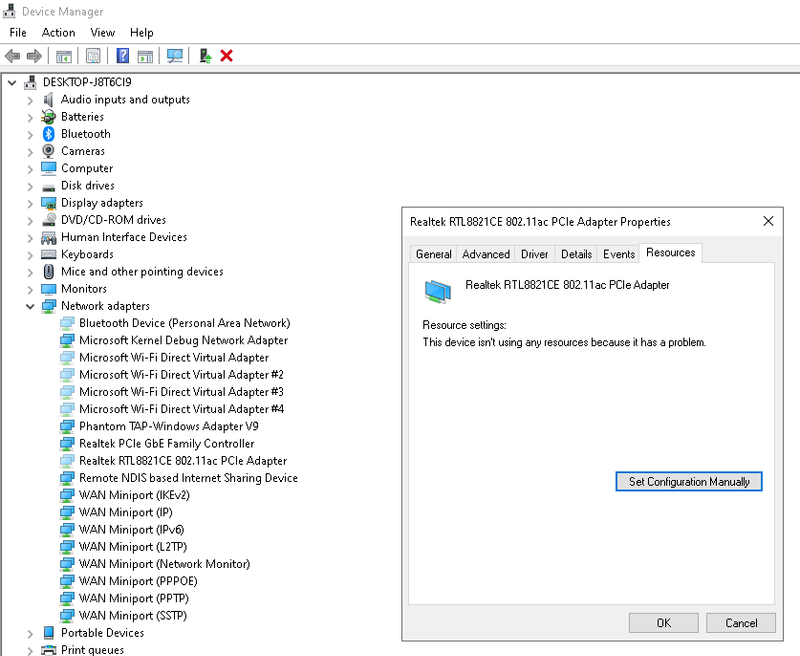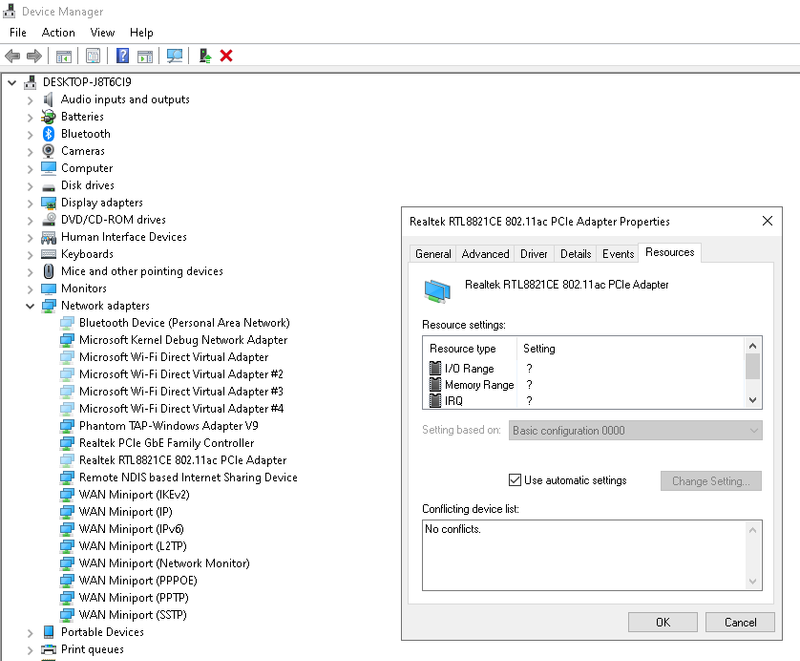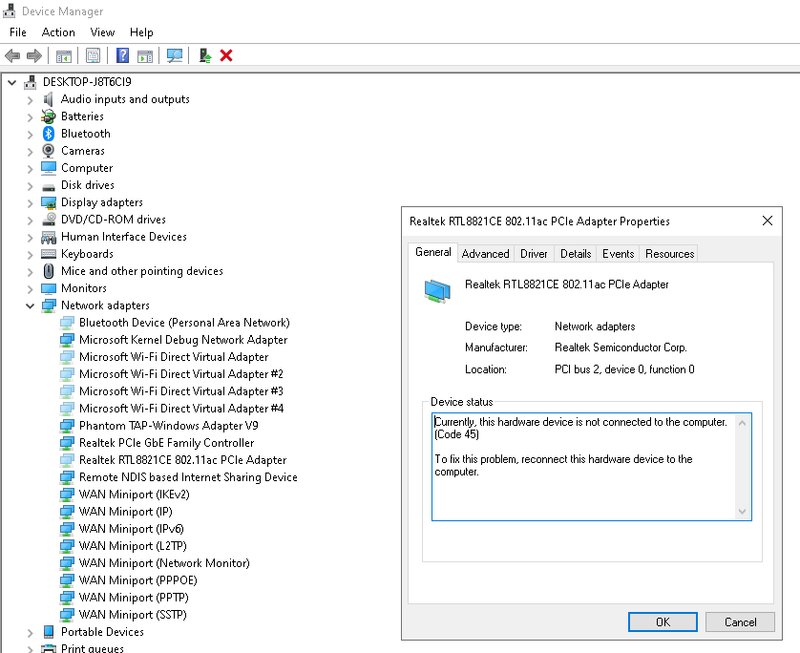-
×InformationNeed Windows 11 help?Check documents on compatibility, FAQs, upgrade information and available fixes.
Windows 11 Support Center.
-
×InformationNeed Windows 11 help?Check documents on compatibility, FAQs, upgrade information and available fixes.
Windows 11 Support Center.
- HP Community
- Notebooks
- Notebook Wireless and Networking
- Who Me Too'd this topic

Create an account on the HP Community to personalize your profile and ask a question
07-25-2020 02:59 PM
hi
Suddenly My LAPTOP WIFI not showing up so i restart my laptop and Wi-Fi show
and after few second again it gone so this time went to
Settings → Network & Internet in that WIFI option is not there or missing
And I went to TROUBLESHOOT → Network Adapter → All network adapters diagnose ….NO USE…..
WIFI STILL MISSING
So I thought check
Device Manager → network adapters → Realtek RTL8821CE 802.11ac PCIe Adapter *(show hidden hardware)*
In that DEVICE STATUS shows→
(Currently, this hardware device is not connected to the computer. (Code 45)
To fix this problem, reconnect this hardware device to the computer.)
My driver provider : Realtek Semiconductor Corp.
Driver date : 18-05-2020
Driver version : 2024.0.10.215
I need help
I did many time shut down and restart but sometime Wi-Fi show and I try to connect after few sec it gone missing
*And I also try DISABLE DEVICE and UNINSTALL DEVICE
NO USE SAME PROBLEM
HELP ME PLEASE…
Solved! Go to Solution.