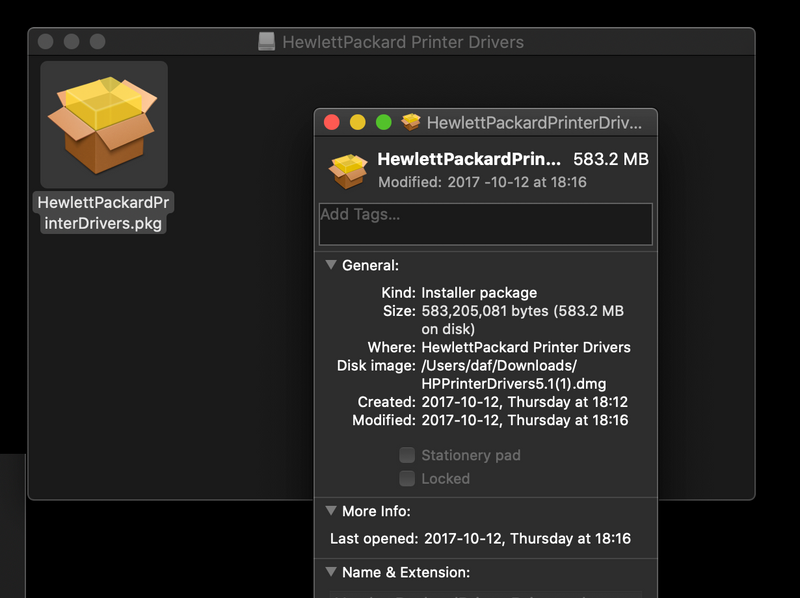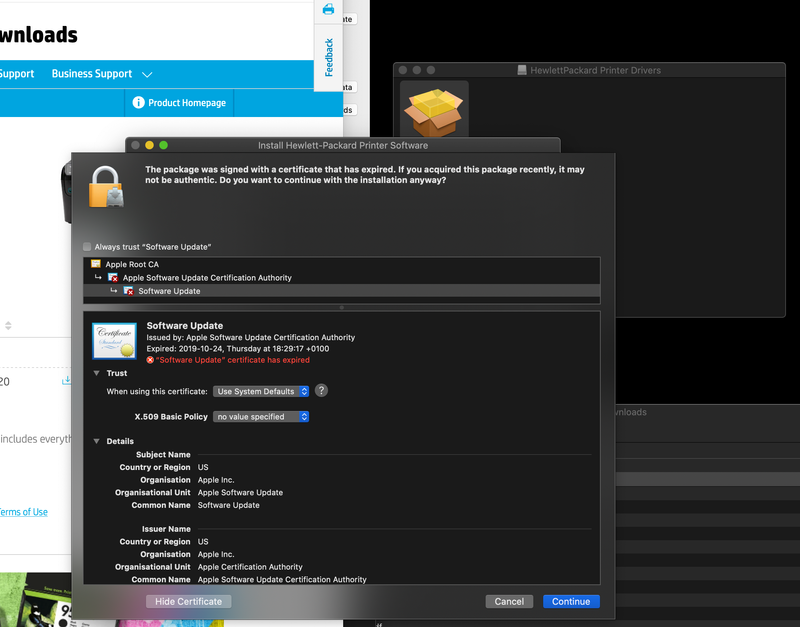-
×InformationNeed Windows 11 help?Check documents on compatibility, FAQs, upgrade information and available fixes.
Windows 11 Support Center.
-
×InformationNeed Windows 11 help?Check documents on compatibility, FAQs, upgrade information and available fixes.
Windows 11 Support Center.
- HP Community
- Printers
- Printer Setup, Software & Drivers
- Who Me Too'd this topic

Create an account on the HP Community to personalize your profile and ask a question
10-22-2020 08:19 PM
Since upgrading my mac to Catalina (OS X 10.15.7) I can neither print, scan nor open the HP printer utility.
I can see the printer is connected by USB by using the "System Report" menu within "About this mac". When I tried deleting the printer configuration and adding it back in the printer under "Printers and Scanners" the printer is found but I get "An error occurred while trying to add the selected device".
I went to the HP support page for drivers and tried to download the latest printer driver - i.e. version 5.1
It is listed as:
- filename "HPPrinterDrivers5.1.dmg"
- file size: 572.4Mb
- release date: August 4th 2020
What I download looks like this:
- filename "HPPrinterDrivers5.1.dmg"
- file size: 600Mb
- inside the dmg file the installer "HewlettPackardPrinterDrivers.pkg" was created on October 12 2017 and is 583.2Mb alone
When I try to run the installer I get: '"Software Update" certificate has expired' and the expiry date is 2019 October 24.
This doesn't look very up-to-date. It doesn't look safe to run either.
Can you please point me at an up-to-date driver for the HP Photosmart C4680 that works against OS X Catalina?