-
×InformationNeed Windows 11 help?Check documents on compatibility, FAQs, upgrade information and available fixes.
Windows 11 Support Center.
-
×InformationNeed Windows 11 help?Check documents on compatibility, FAQs, upgrade information and available fixes.
Windows 11 Support Center.
- HP Community
- Gaming
- Gaming Notebooks
- Who Me Too'd this topic

Create an account on the HP Community to personalize your profile and ask a question
11-25-2020 02:32 PM
I'm using "OMEN Laptop - 15-ek0002nt" model Omen 15 2020 laptop. Today Omen Control Center updated from Windows Store to version v. 11.0.8.0 and its name changed to "Omen Gamin Hub". Most important change is now we have "Undervolting" tab!
Unfortunately "Undervolting" tab is not working for me it says:
The required HP services cannot be found. To resolve this, please click the "Update" button below.
Please note OMEN Gamin Hub will close and your PC will be rebooted during the process.
If this problem persists, please contact us using the feedback button, or contact HP support.
When I click "Update" button it automatically download latest "OMEN Command Center SDK Package":
Driver - OMEN Laptop - 15-ek0002nt | HP® Customer Support
It says installed, reboots PC but nothing changes, when I go to "Undervolting" tab, same message and download process starts again. Also I cannot install SDK manually, no errors, reboots but no SDK installed.
I remember that I already installed this version before and the file "sp110577.exe" is exists on my downloads folder so I cannot remember wrong. Also "Network Booster" is working, which means that SDK is installed. If it was not installed, "Network Booster" should not work...
Also I cannot see SDK record in Windows Apps & Features list or in add/remove programs.
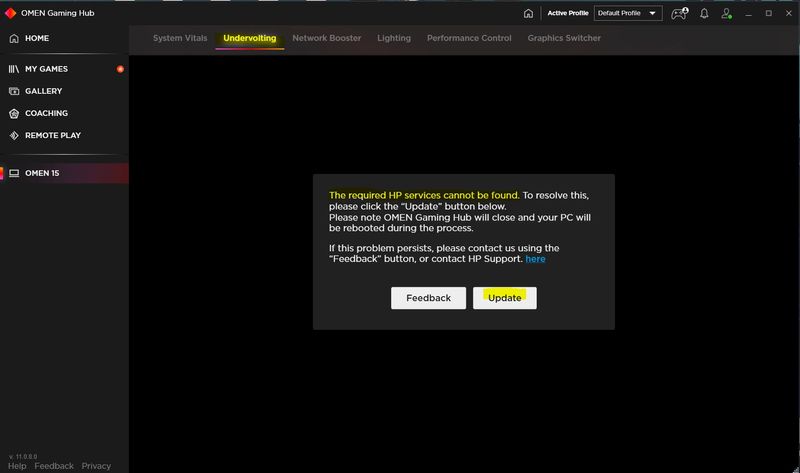
Solved! Go to Solution.
