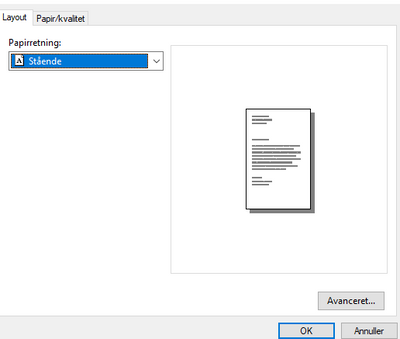-
×InformationNeed Windows 11 help?Check documents on compatibility, FAQs, upgrade information and available fixes.
Windows 11 Support Center.
-
×InformationNeed Windows 11 help?Check documents on compatibility, FAQs, upgrade information and available fixes.
Windows 11 Support Center.
- HP Community
- Printers
- DesignJet, Large Format Printers and Digital Press
- Who Me Too'd this topic

Create an account on the HP Community to personalize your profile and ask a question
Your account also allows you to connect with HP support faster, access a personal dashboard to manage all of your devices in one place, view warranty information, case status and more.
Get help with Large Format Printers, with direct access to all Large Format Knowledge Center· Ask anything · Find anything · Share anything at HP LKC
12-04-2020 03:26 AM
Product: HP DesignJet T520 24"
Operating System: Microsoft Windows 10 (64-bit)
Hello there,
I recently got a new computer at work. I've since then connected to our T520. The problem is that the preferences that I now have are nowhere near the preferences I had on the old PC.
On the old PC I had all these preferences:
However, on the new PC, all I have is this (it's in Danish but you get the idea, notice there's barely any tabs to choose from):
I've installed the drivers from the HP page with no luck. Any suggestions?
Who Me Too'd this topic
† The opinions expressed above are the personal opinions of the authors, not of HP. By using this site, you accept the Terms of Use and Rules of Participation.
† The opinions expressed above are the personal opinions of the authors, not of HP. By using this site, you accept the <a href="https://www8.hp.com/us/en/terms-of-use.html" class="udrlinesmall">Terms of Use</a> and <a href="/t5/custom/page/page-id/hp.rulespage" class="udrlinesmall"> Rules of Participation</a>.