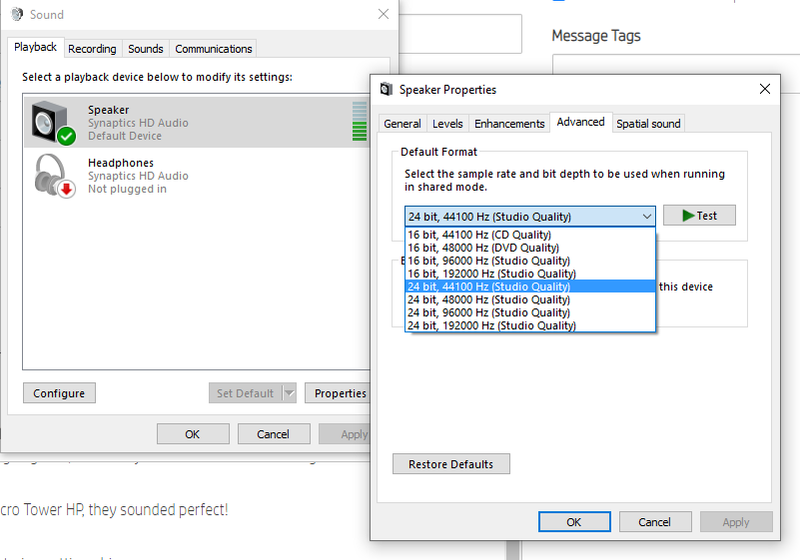-
×InformationNeed Windows 11 help?Check documents on compatibility, FAQs, upgrade information and available fixes.
Windows 11 Support Center.
-
×InformationNeed Windows 11 help?Check documents on compatibility, FAQs, upgrade information and available fixes.
Windows 11 Support Center.
- HP Community
- Desktops
- Desktop Audio
- Who Me Too'd this topic

Create an account on the HP Community to personalize your profile and ask a question
01-09-2021 07:13 PM
I had a 2 hour support call with the desktop team. Had a HP Z2 G$ delivered and when I set up external speakers, I noticed a NO SUBS/Bass, tiny audio sound. I am a recording engineer, with many HP's and I knew something was wrong.
When I plugged in the speakers into my older Micro Tower HP, they sounded perfect!
So after no luck with tech support, I had kept on trying setting, drivers.
I DID not get the EQ to work in HP Audio app,,,,,,
BUT---I GOT IT THE SOUND WORKING Properly, with all the bass and power returning and I think the only thing I did was change the settings (which I did before) in Windows sound settings/speaker properties.
And I changed to 16 bit and it worked and then to 24 bit 44.1 and the sound returns!
Hope that helps others.