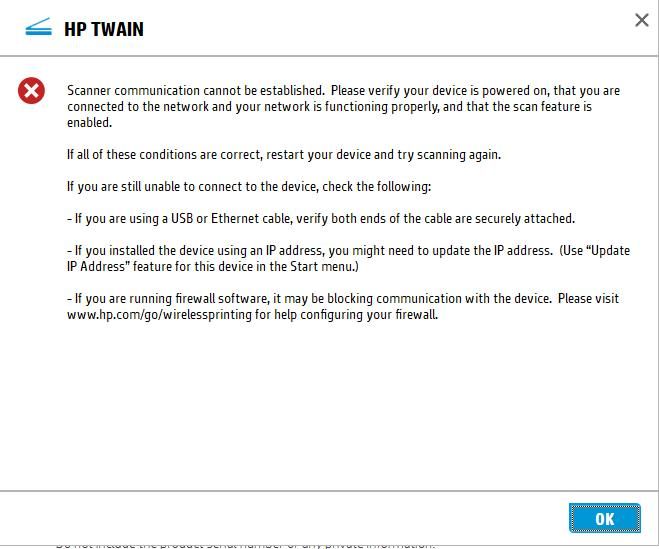-
×InformationNeed Windows 11 help?Check documents on compatibility, FAQs, upgrade information and available fixes.
Windows 11 Support Center.
-
×InformationNeed Windows 11 help?Check documents on compatibility, FAQs, upgrade information and available fixes.
Windows 11 Support Center.
- HP Community
- Printers
- Printer Setup, Software & Drivers
- Who Me Too'd this topic

Create an account on the HP Community to personalize your profile and ask a question
04-22-2021 01:58 PM
My problems tarted when my HP4520 spontaneously updated. I lost the ability to print in color form my computer to my HP 4650 (Yes, I had 2 HP's installed on my computer). I tried to reinstall 4650, ran into some problems at the end. Everythign worked fine Monday But today, Thursday, My 4520 no longer scans. Some kind of TWAIN problem. HP scan ans Print Doctor was useless. It said Scanner was fine. When I still tried to fix it, it said it couldn't open a cab file. Scanning on the 4520 itself also fails (form the touch screen panel). Says no computer found. HP Smart only lists my 4650. It refuses to even find my 4520. Of course, hp.123.com is useless for connecting a printer as it requires HP Smart (which isn't very smart). I use a USB connection. Wireless is not possible. It never worked.
I'm on a Dell XPS 8930 desktop with WIn10 Home 64.
Solved! Go to Solution.