-
×InformationNeed Windows 11 help?Check documents on compatibility, FAQs, upgrade information and available fixes.
Windows 11 Support Center.
-
×InformationNeed Windows 11 help?Check documents on compatibility, FAQs, upgrade information and available fixes.
Windows 11 Support Center.
- HP Community
- Gaming
- Gaming Notebooks
- Who Me Too'd this topic

Create an account on the HP Community to personalize your profile and ask a question
09-24-2021
08:46 PM
- last edited on
09-25-2021
06:09 AM
by
![]() MayS
MayS
Upon booting my laptop yesterday I was prompted with a system notification that Windows 11 was ready to be installed ot my device. I was a bit as to why I received this notification despite Windows 11 not being publicly released until 5 October 2021, and thereafter for the rolling release. I looked into it, and found that it was quite legitimate, as it was also saying the update was ready within Windows Update. I wondered why I was granted this update, despite not being a part of the Windows Insider Program at all (not on this device, or any other device on the same Microsoft Account). I decided to proceed with the update just like any normal update, and it was off to a great start installing smoothly and efficiently. I thought that Microsoft was releasing the update out to devices that could run it most ably, based on the hardware and the age of the machine.
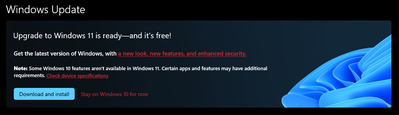
However, I remembered something very important that hasn't happened. A windows 11 compatibility BIOS update. I had received a BIOS update in middle August for my machine (F.40), that merely "improved system stability" rather than bring Windows 11 support like other slightly newer OMEN by HP laptops. I was told by a technician that perhaps this BIOS update (F.40) does bring Windows 11 support, but it wasn't written in the changelog. However, this couldn't be more incorrect.
After the install of Windows 11, the system began to exhibit signs of running very poorly. Despite this the fans didn't seem to spin up at all. I used the Omen Gaming Hub to check the system temperatures and fan setting only to find that the settings did not work with Windows 11 despite being on the newest SDK version. The undervolting also did not work at all, not with the OGH or ThrottleStop. The temperatures I was observing at "idle" (after the system completed post-setup tasks several hours later) was astounding! I was sitting firmly at 90°C despite very low CPU usage, and no heavy background tasks operating. The fans, nonexistent, even when trying to perform more heavy tasks the CPU was pegged out at near 100°C with the fans still not running. 
Things become more and more concerning when I had learned that within the Event Viewer/Log, where were hundreds of ACPI:15 events occurring back to back to back to back.
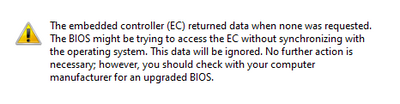
This began to lead me to believe that the Embedded Controller was not able to sufficiently communicate with Windows 11 from the BIOS, thus leading to there being little to no thermal information being passed to the Embedded Controller from the OS (Windows 11). I decided I would try and re-install the F.40 BIOS version with the HP SoftPaq available on my device's Driver Download portal, which the install of the BIOS itself completed successfully however, the issues within Windows 11 persisted, and continued to get worse. The CPU voltages were varying far too much for the system to run in a stable state, despite there being no possible user undervolting capability, the OS/ACPI had been mismanaging the system hardware severely. Due to this, WHEA (Windows Hardware Error Architecture) events were being logged to the Event Viewer/Log several times each minute reporting CPU Internal Parity errors on various CPU threads/cores. My machine was getting more and more unstable as the hours passed, the system crashed to BSOD (BugCheck) with error "WHEA_UNCORRECTABLE_ERROR" and when I went to reboot, it simply would show a BSOD at bootup returning error "ACPI_BIOS_ERROR" and would not fully boot the OS. The BIOS built in event log was returning a few "90B" and "502" errors.
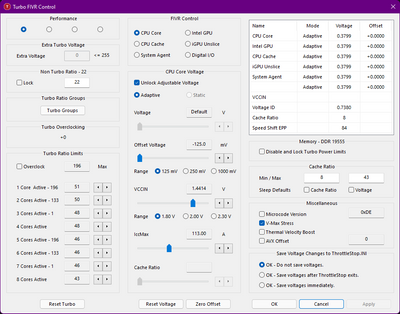
What I cannot understand is the following points;
1. I am not a part of the Windows Insiders Program, and verified as such... why did I still receive the Windows 11 "upgrade"?
2. I have been told mixed information by technicians at HP support about whether or not the OMEN by HP 17t-cb000 will have native support for Windows 11 or not. I had also been told there wouldn't be any more driver updates, as one tech informed me my device had reached "End Of Life" around January/February 2021

and no longer had driver support from HP thereafter (the last time the BIOS and/or any driver had been updated prior to the F.40 BIOS update from my model was December 2020). So for BIOS version F.40 released on 31 AUGUST 2021 to not support Windows 11 while at least one or more other model(s) at this time has had a BIOS update to specifically bring support for Windows 11 is a little strange.
3. Since either BIOS version F.40 and/or Windows 11 do not play nice with one another, despite other OS(s) such as Linux, Windows 10, not having any issues with the ACPI/Embedded Controllers leads me to believe that the 17t-cb000 CTO is not adequately compatible with Windows 11, and therefore cannot safely run it without risking damage to hardware components.
What I do fully understand is:
1. Windows 11 has not yet made it to full release yet, and therefore may have some system crippling bugs.
2. The ACPI and Embedded Controller are responsible for allowing the BIOS to communicate with the OS, and vice-versa to help the hardware run smoothly during any condition.
At this time HP has yet to release statement on the guaranteed compatibility of Windows 11 for this device model, and other 3rd party media outlets leave this model out of compatibility lists (the integrity of the information supplied by 3rd party media outlets are not known at this time, and therefore may not be information supplied by the manufacturer, and may also not be up to date with recent Windows 11 builds.)
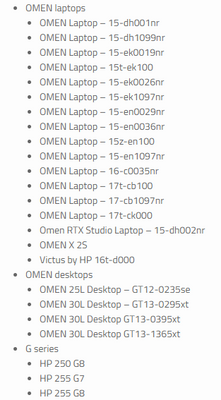
In the end I had to perform a BIOS restore, and a clean install of Windows 10 just to regain control over my device again. If you have an OMEN by HP Laptop 17t-cb000 with the Intel® Core™ i9-9880H, NVIDIA® GeForce® 2080 Super, HP Motherboard Model 08603: I would highly discourage you from installing Windows 11 at this time, at least until either Microsoft pushes a new build and documentation is published outlining system stability fixes with specific hardware configurations, or until HP specifically states the device model is compatible with Windows 11. If you should wish to still install Windows 11 at release, please ensure all of your files are backed-up, and also ensure you have created a HP Cloud Recovery USB for your specific device if at all possible!! I also recommend you create a BIOS recovery USB on a separate smaller USB drive in case there are any errors with the BIOS.
I truly feel like HP should make the device model compatibility more transparent on whether or not a device will work with Windows 11, or if it is only designed for Windows 10. This could potentially cause issues if a user decides to proceed with the Windows 11 install, unknowing that their device my severely malfunction after installation.
If you have any thoughts on this, please feel free to share them here!

