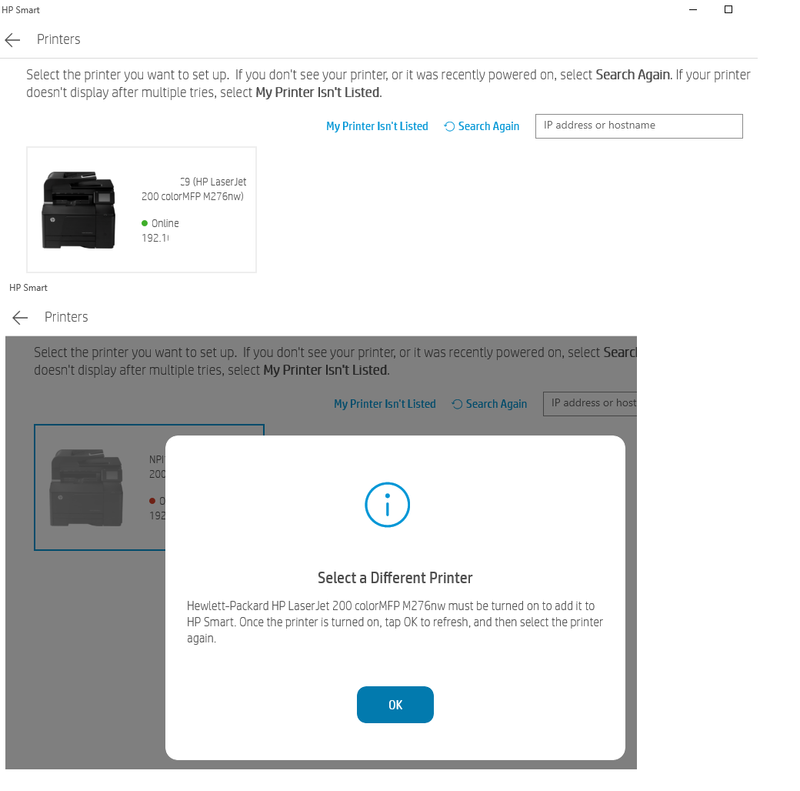-
×InformationNeed Windows 11 help?Check documents on compatibility, FAQs, upgrade information and available fixes.
Windows 11 Support Center.
-
×InformationNeed Windows 11 help?Check documents on compatibility, FAQs, upgrade information and available fixes.
Windows 11 Support Center.
- HP Community
- Printers
- Printer Setup, Software & Drivers
- Who Me Too'd this topic

Create an account on the HP Community to personalize your profile and ask a question
11-02-2021 12:20 PM - edited 11-03-2021 11:57 AM
This is the dumbest "Smart" software I've ever seen. It sees the wireless printer immediately, says it's online. Click on it to add it to HP Smart and it immediately says the printer is now offline. Re-scan and it says online again. Rinse. Repeat. PULL ALL HAIR OUT OF HEAD.
I've tried restarting Windows, making sure the print spooler is empty, power cycling the printer, reinstalling HP Smart twice. Nothing fixes this frustrating issue. It prints fine from Windows. Never an issue. I just wanted to check the toner status.
I already updated the firmware to the latest version (2019) that I could find.
MODERATORS: Would you please quit removing the image? There's nothing personally identifiable in the image. The IP address shown is a PRIVATE, UNROUTABLE IP ADDRESS behind a firewall, and I couldn't care less if anyone knows what it is.
(My other IP is 127.0.0.1. Maybe you should try DDOSing that IP and see how far that gets you...)