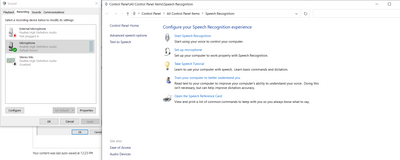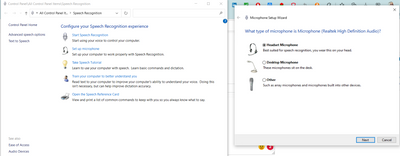-
×InformationNeed Windows 11 help?Check documents on compatibility, FAQs, upgrade information and available fixes.
Windows 11 Support Center.
-
×InformationNeed Windows 11 help?Check documents on compatibility, FAQs, upgrade information and available fixes.
Windows 11 Support Center.
- HP Community
- Notebooks
- Business Notebooks
- Who Me Too'd this topic

Create an account on the HP Community to personalize your profile and ask a question
Your account also allows you to connect with HP support faster, access a personal dashboard to manage all of your devices in one place, view warranty information, case status and more.
02-16-2022
12:43 PM
- last edited on
03-15-2022
12:10 PM
by
![]() JessikaV
JessikaV
Product: HP EliteBook 820 G2 Notebook PC
Operating System: Microsoft Windows 10 (64-bit)
I have followed all steps to rectify the problem suggested on HP sight and used both Microsoft troubleshooter and hp AudioCHECK. All settings are correct and even tried reinstalling drivers but nothing works. Sound comes out fine but the recording is not working even when I try to use a headset. Note when setting up microphone there is no option for the internal mic
Tony-Bear (Rough and grizzly exterior but a Teddybear inside)
† The opinions expressed above are the personal opinions of the authors, not of HP. By using this site, you accept the Terms of Use and Rules of Participation.
† The opinions expressed above are the personal opinions of the authors, not of HP. By using this site, you accept the <a href="https://www8.hp.com/us/en/terms-of-use.html" class="udrlinesmall">Terms of Use</a> and <a href="/t5/custom/page/page-id/hp.rulespage" class="udrlinesmall"> Rules of Participation</a>.