-
×InformationNeed Windows 11 help?Check documents on compatibility, FAQs, upgrade information and available fixes.
Windows 11 Support Center.
-
×InformationNeed Windows 11 help?Check documents on compatibility, FAQs, upgrade information and available fixes.
Windows 11 Support Center.
- HP Community
- Desktops
- Desktop Video, Display and Touch
- Who Me Too'd this topic

Create an account on the HP Community to personalize your profile and ask a question
06-02-2022 08:20 AM - edited 06-02-2022 09:34 AM
My monitor has been switched off for two months, and today I noticed a purple haze around the edges when switched back on.
It's got 17000 backlight hours on the clock, connected to an NDIVIA RTX 6000 card between two HP LP2275w monitors on the same card, all with Displayport cables.
The HP LP2275 monitors don't have the same problem.
I've tried connecting the Z27s to another PC and the purple haze is the same (discounting the possibility that its a graphics card problem).
Does anyone have some ideas as to why this is happening and what can be done about it?
It's an expensive premium 4K monitor, and I believe should last at least 30000 hours.
Below are images of my two current HP 4K displays - one is a new HP zBook, and the other is my problematic Z27s.
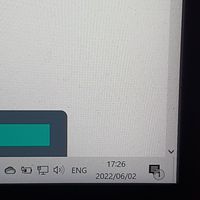
Thanks,

