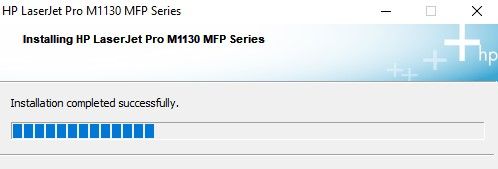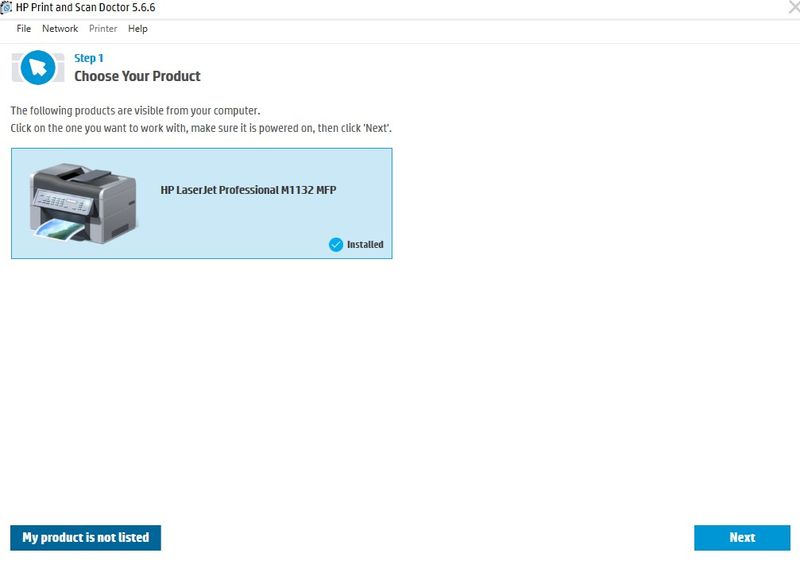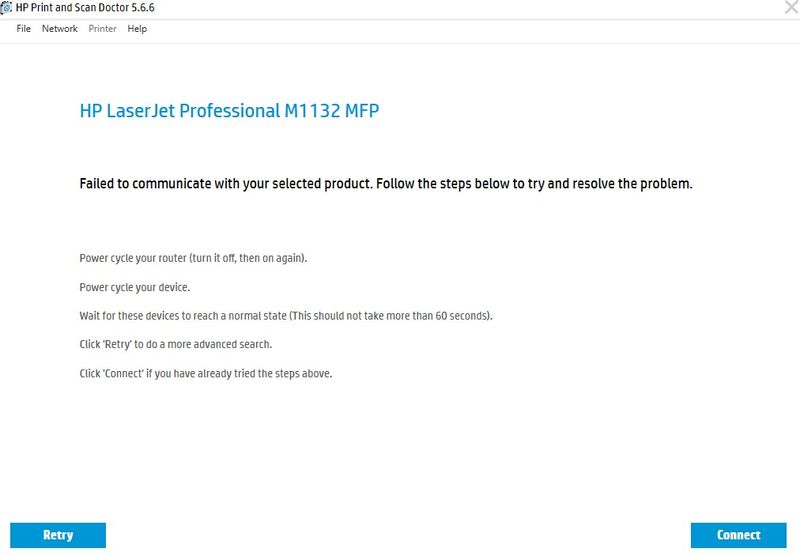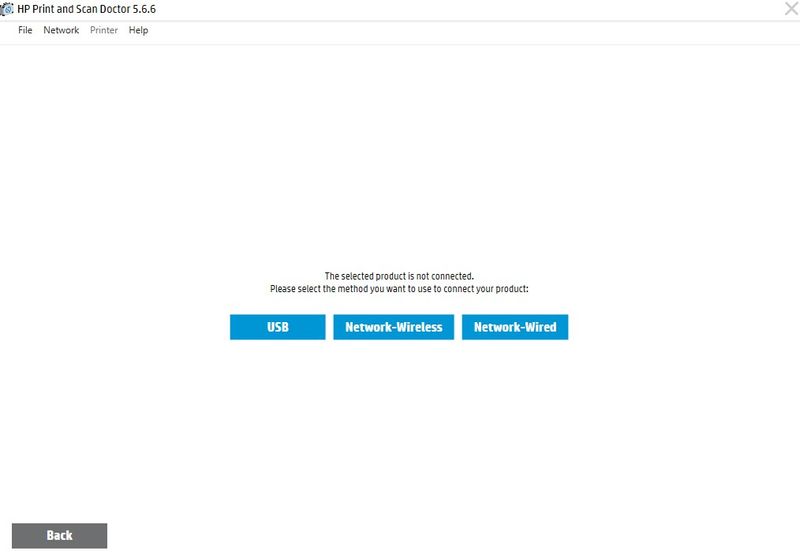-
×InformationNeed Windows 11 help?Check documents on compatibility, FAQs, upgrade information and available fixes.
Windows 11 Support Center.
-
×InformationNeed Windows 11 help?Check documents on compatibility, FAQs, upgrade information and available fixes.
Windows 11 Support Center.
- HP Community
- Printers
- Printer Setup, Software & Drivers
- Who Me Too'd this topic

Create an account on the HP Community to personalize your profile and ask a question
08-14-2022 09:23 PM - edited 08-14-2022 09:26 PM
I am aware of the Windows 10 update KB5014666 issue with USB printers but I have tried all offered solutions that I can find to no avail.
Using a TOSHIBA Satellite laptop with Windows 10 32-bit OS.
I suspect the Windows update is the problem as my printer was installed and working fine without any trouble before June 28.
Using the latest full service installation package (after uninstalling and removing any HP devices and rebooting), the installation recognises and installs the scanner component but fails to recognise or install the printer.
The installation always goes well initially with the laptop and HP device clearly communicating and connecting via the USB and giving a message part way through "Installation completed successfuly":
But then, always, the "Printer Installation Failed" message appears:
Trying the offered solution does not work.
Trying to install via HP Smart does not work as my printer doesn't have WiFi or Bluetooth.
Interestingly, after a failed full service installer installation attempt, the HP Print and Scan Doctor recognises my device as being installed:
but when I select 'Next' I just get a "Failed to communicate" message with none of the suggested fixes working.
Ultimately the HP Print and Scan Doctor says "product is not connected" despite earlier recognising it as installed!:
I have also tried connecting the switched on device to the laptop in the hope that Windows will 'find new hardware' and install a driver but this does not work either.
Needless to say this is causing great frustration. Any suggestions will be gratefully received!