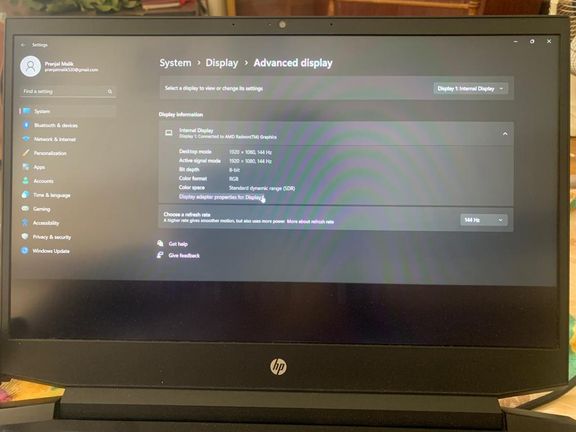-
×InformationNeed Windows 11 help?Check documents on compatibility, FAQs, upgrade information and available fixes.
Windows 11 Support Center.
-
×InformationNeed Windows 11 help?Check documents on compatibility, FAQs, upgrade information and available fixes.
Windows 11 Support Center.
- HP Community
- Gaming
- Gaming Notebooks
- Who Me Too'd this topic

Create an account on the HP Community to personalize your profile and ask a question
09-29-2022 03:41 AM
I own a Hp Pavillion Gaming laptop 144hz version. I have been using it for 1 year and a month but recently (it's been a week now) when I turned my laptop on bottom part of the screen around 3 or 4 inches was black and flickering then I think maybe it's a software issue so tried updating my drivers and even tried to go back on pervious version but it didn't worked after few hours i gone to settings and turn the refresh rate to 60 and it worked but whenever i tried to go back to 144 it happens again and again.
I even tried to go to bios in 144 hertz and it works fine in bios now I don't know if it's a software problem or hardware.