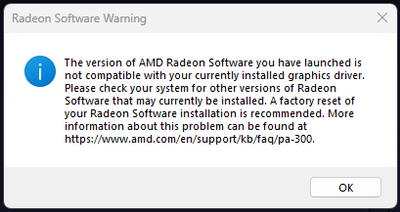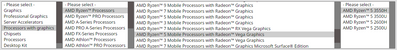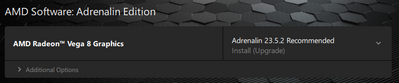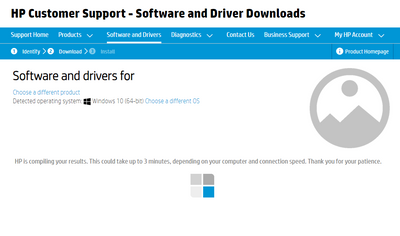-
×InformationNeed Windows 11 help?Check documents on compatibility, FAQs, upgrade information and available fixes.
Windows 11 Support Center.
-
×InformationNeed Windows 11 help?Check documents on compatibility, FAQs, upgrade information and available fixes.
Windows 11 Support Center.
- HP Community
- Desktops
- Desktop Software and How To Questions
- Who Me Too'd this topic

Create an account on the HP Community to personalize your profile and ask a question
06-15-2023 11:41 AM - edited 06-15-2023 11:48 AM
Hi. In my AIO I have an AMD Ryzen 5 3550H processor with Radeon Vega Mobile Gfx. I have the Radeon Software installed on my system, but since I upgraded to Windows 11 it has not worked. Right-clicking in the desktop, selecting "Show more options" and then "AMD Radeon Software" results in a pop-up saying...
"The version of AMD Radeon Software you have launched is not compatible with your currently installed graphics driver. Please check your system for other versions of Radeon Software that may currently be installed. A factory reset of your Radeon Software installation is recommended. More information about this problem can be found at https://www.amd.com/en/support/kb/faq/pa-300".
Going to that link brings up a site saying "THIS PAGE IS UNDER MAINTENANCE", which is very helpful!
I sometimes also get a blank, white window that appears at the side of my screen which only appears to be closable via task manager.
I've tried going to https://www.amd.com/en/support where you can find drivers from, and have entered the info about my processor.
Upon clicking Confirm and choosing Windows 11, there are 2 options - "Auto-Detect and Install" and "AMD Software: Adrenalin Edition". Reading this part (found under "AMD Software: Adrenalin Edition" is what confuses me:
My device is an AIO, so I am hesitant to proceed with the install. I did install the "Auto-Detect and Install" software after checking my system, it says install "Adrenalin 23.5.2 Recommended" which I can do from the software, but again, I'm hesitant to do so.
I thought I'd see if I could find any drivers from HP instead as I'd be happier installing these. I went to https://support.hp.com/gb-en/drivers, selected my device (as I'm logged in) and then got this screen. This screen doesn't actually end up showing me any drivers. Trust me - I've waited a LONG time and retried several times. The only change I got was after clicking "Choose a different OS", but even that menu took a very long time to appear. And I still didn't get any list of drivers.
This seems slightly coincidental (although may be totally unrelated) too as the Crucial System Scanner at https://www.crucial.com/store/systemscanner also doesn't seem to work for me and doesn't end up showing my anything regarding my system.
It might be worth noting that the HP Support Assistant program shows that no driver updates are available.
I'm not sure what to do here. Any ideas?
Thanks
Solved! Go to Solution.