-
×InformationNeed Windows 11 help?Check documents on compatibility, FAQs, upgrade information and available fixes.
Windows 11 Support Center.
-
×InformationNeed Windows 11 help?Check documents on compatibility, FAQs, upgrade information and available fixes.
Windows 11 Support Center.
- HP Community
- Printers
- Printer Wireless, Networking & Internet
- Who Me Too'd this topic

Create an account on the HP Community to personalize your profile and ask a question
06-19-2023 01:24 PM
Nightmare. Hair pulling rage. My local cable company installed a new Router. The nightmare began there. I have tried for a week to get my Envy 6000 to install, stay installed and stay ONLINE. Every morning I find it off-line. Everyday I turn off my laptop for several minutes, turn off the printer for several minutes/unplug. Turn the printer back on and then the laptop. Some days it works, others, like today it does not.
- turned off printer and unplugged many times
- turned of laptop
- logout of everything related to the printer
- uninstalled and reinstalled HP Smart software
- removed HP Envy 6000 from my Router and tried multiple reinstalls via HP Smart
- printer and smart phone DO see each other and I CAN print from that (why?)
- HP Printer & Scan Doctor installed BUT cannot work, because it cannot see the printer