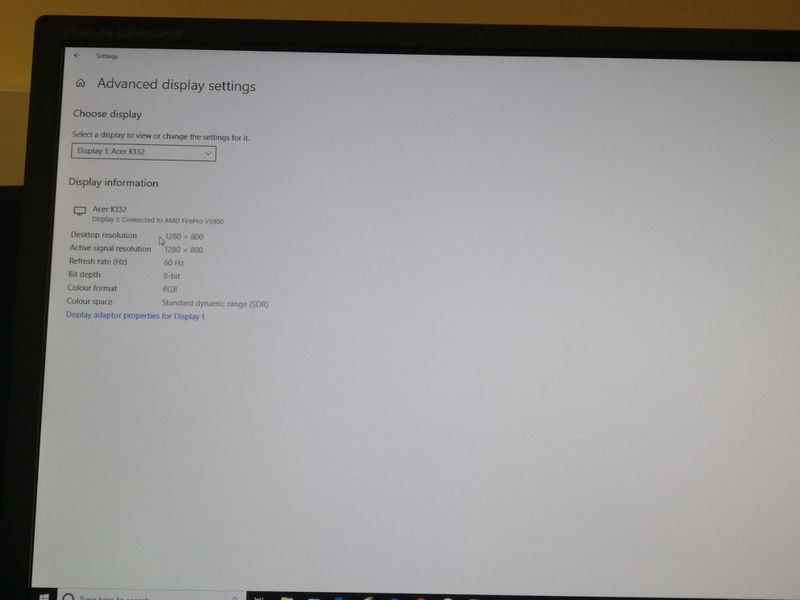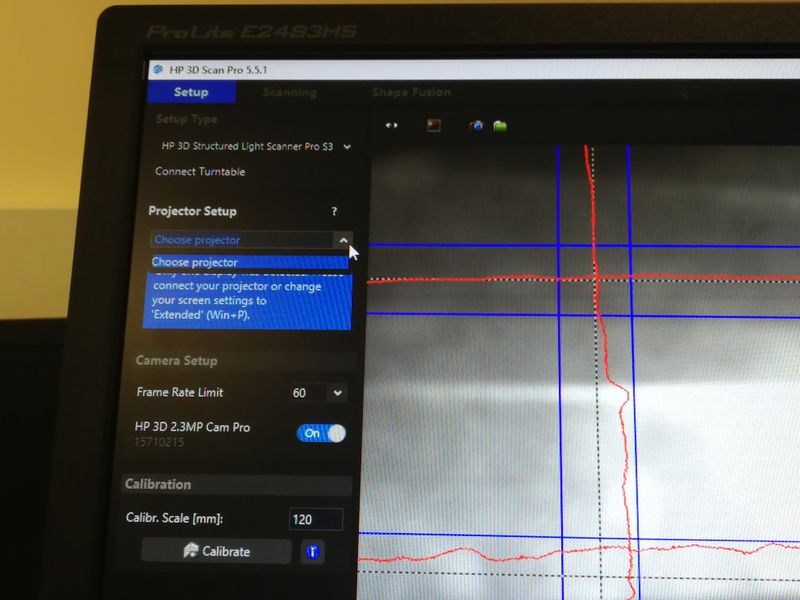-
×InformationNeed Windows 11 help?Check documents on compatibility, FAQs, upgrade information and available fixes.
Windows 11 Support Center. -
-
×InformationNeed Windows 11 help?Check documents on compatibility, FAQs, upgrade information and available fixes.
Windows 11 Support Center. -
- HP Community
- Printers
- 3D Scanning
- HP 3D Scan Software Pro v5 not detecting Acer projector

Create an account on the HP Community to personalize your profile and ask a question
12-12-2018 05:27 AM
Hi, I have set up my Acer K132 projector as a second screen for use with the HP 3D Scan Software Pro v5. The computer accepts the projector as a second screen without issue, but the HP software does not detect it. See photos for clarification. Usual troubeshooting options of power cycling, unplugging have already been attempted without success, as has making sure the desktop was set to 'Exended'.
Any help would be appreciated.
Thank you.
04-25-2019 07:43 PM
Hi,
Can you check if the graphics driver is up to date? Open Device Manager->Display Adapters, right click each adapter(s)->Properties->Driver tab->Update Driver->Search automatically. If that doesn't work, can you select Custom setup and choose the projector that way? Can you also show the Windows Settings for Display, the screen before your first screenshot?
- David