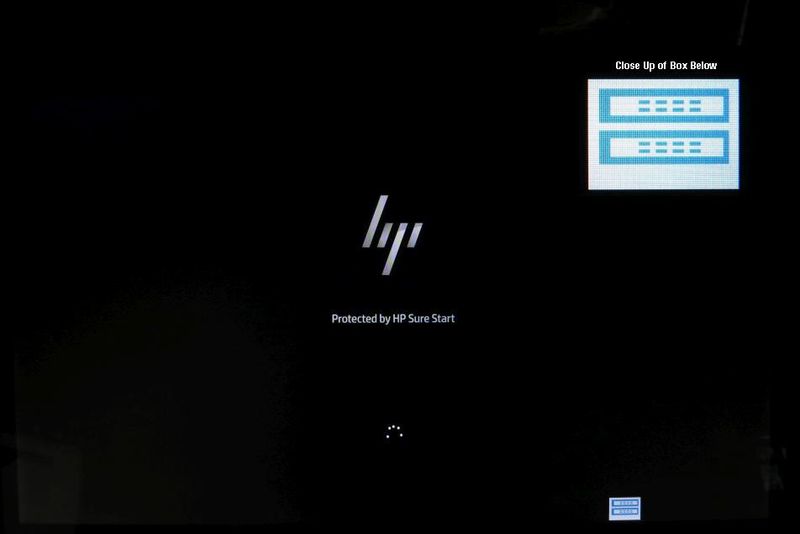-
×InformationNeed Windows 11 help?Check documents on compatibility, FAQs, upgrade information and available fixes.
Windows 11 Support Center. -
-
×InformationNeed Windows 11 help?Check documents on compatibility, FAQs, upgrade information and available fixes.
Windows 11 Support Center. -
- HP Community
- Notebooks
- Business Notebooks
- Re: At Boot, Sure Start screen has little box in lower right...

Create an account on the HP Community to personalize your profile and ask a question
07-03-2018 02:38 PM - edited 07-04-2018 06:21 PM
New computer, just got. EliteBook 840 G5. Upon initial configuration, have completed Windows Updates, Support Assistant HP updates, including BIOS update (at latest version 01.01.08 Rev.A, Jun 12, 2018). Now, upon boot up, at the HP Sure Start screen, there is a little white box in the lower right of the screen, see below. Anyone know what this is, or what it is trying to tell me???
To me, looks like icons for two hard drives, but I don't think that makes sense as only one NVMe drive is in it.
I connected into a support Chat session to ask about this and a couple other items, we spent 2 hours on this specific item. I'm told 'it has to do with security' ... but they will not say anything more than that. We have completely reset BIOS defaults, removed battery and cycled power, they've had me turn off and on a bunch of settings under the Security section. None of these have changed it. Their final request was to ship it in for service. I've ended the session as it has become clear they have no idea what it is and they are completely screwing up all the security settings that the machine came with.
I continue to debug and notice this same box shows up at four screens in the BIOS settings:
Main -> System IDs -> Asset Tracking Number
Main -> System IDs -> Ownership Tag
Security -> Create BIOS Admin Password
Security -> Create POST Pwr-On Password
I went ahead and entered values for all these, but that little box still shows up on the start up screen and in each of these four screens.
Anyone know what the window/icon is communicating? And, is there something that should be done about it?
Thanks.
07-03-2018 03:29 PM
Another of our Experts is familiar with Elitebooks. Maybe @IT_WinSec can help.
**Click Accept as Solution on a Reply that solves your issue**
***Click the "YES" button if you think this response was helpful.***
07-04-2018 06:28 PM
Should I contact IT_WinSec, or do you think he/she will comment on this post? If I should contact, can you comment on how to do that? I went to the link in your post @IT_WinSec but didn't see anything like a private message option. Just joined forum to start discussing questions so not overly familiar with it yet. Thanks.
07-04-2018 08:48 PM
He will get a notification that I tagged him in this thread. He may actually be offline now. He was going on vacation but I thought it was this Fri. He may already have left.
**Click Accept as Solution on a Reply that solves your issue**
***Click the "YES" button if you think this response was helpful.***
07-05-2018 10:53 PM
Have come to learn it has something to do with the hard drives. If I use F9 to boot from a USB drive, the little box does not show up on the start screen. If I install a different NVMe drive, and do a fresh install of Win10, it doesn't show up until eventually something in the OS is updated, then it starts showing up upon every restart.
07-06-2018 09:55 PM
Trying to reach Tech Support I submitted a Case into HP. Providing information like that above, their response was:
"We would like to inform you that, since you are not getting the symbol/icon of USB, we would request you to check the particular USB in other devices as well."
Can no one simply tell me what this box/icon is, and if it's perfectly normal operation or if it's a problem?
Back into the system with another Case .....
11-21-2018 04:25 PM
Hi, nearly end of the year now - and wondered if you were able to work this one out? I'm seeing the same thing on my Elitebook X360 G3, first one arrived with a corrupt install of Windows 10, I've just received a replacement, and while it wasn't there when I started setting up, it has appeared now that everything has been updated.
If it is normal, then that is fine, one less thing for me to worry about given I've had a pretty negative experience as an HP owner so far this year and their technical support is well intentioned but as you say, not exactly expert.
Thanks for any observations.
11-27-2018 04:37 PM
I'd love to know as well, just received a new EliteBook x360 1030 G3, ran all the updates and all of a sudden noticed that icon.
Since it looks like it's been placed there for a reason, I reckon somebody at HP ought to know about it?
12-04-2018 05:34 PM
Hey everyone, I have just come accross this post looking for answers myself. I may have a lttle info for you, I have just seen this icon appear on not 1, but 2 HP Probook x360 11 ee laptops. Both laptops were fine and did not have this icon prior to a fresh installation of the latest build of Windows (1809) ...Running chkdsk over my drive and it got stuck at 10%, thinking the worst I then tested the second laptop. Same problem, so I ran full dianostics on both. Disks are fine and windows is not reporting any issues, I'm going to try an install of an older build of Win, I'm thinking this is either late windows builds (i note 1803 had lots of SSD issues) or an Intel storage controller issue.
I let you know how it goes.
Cheers!
12-10-2018 06:59 PM - edited 12-10-2018 07:01 PM
So after some invertigation I have managed to sucessfully install Windows 10 Pro - build 1607. It does not have this issue from install media at least. I Have also noticed that this problem is simply not an issue when using SCCM 2012 to deploy Windows (1703 worked fine from SCCM) however, from boot media any windows build I tried from 1703 to 1809 seems to trigger the HP BIOS into thinking the SSD has errors. I have also tried other branded SSD's; Scandisk, Samsung and Liteon in 5 different HP Probook 11 ee (some with the latest BIOS) laptops and they all exihibited this error.
So this leads me to beleive that the Windows iteraction with the SSD from build 1703 onwards is triggering the HP BIOS (incorrectly) Hopefully HP will solve this as it's clealy effecting multiple laptop models and multiple BIOS revisions.
For now if you have Microsoft SCCM 2012 avaliable to you, then use it to deploy Windows 10. If not, it looks like you can either run with WIN 10 build 1607 or take a chance on later builds and hope your SSD doesn't die.
Cheers!
JD