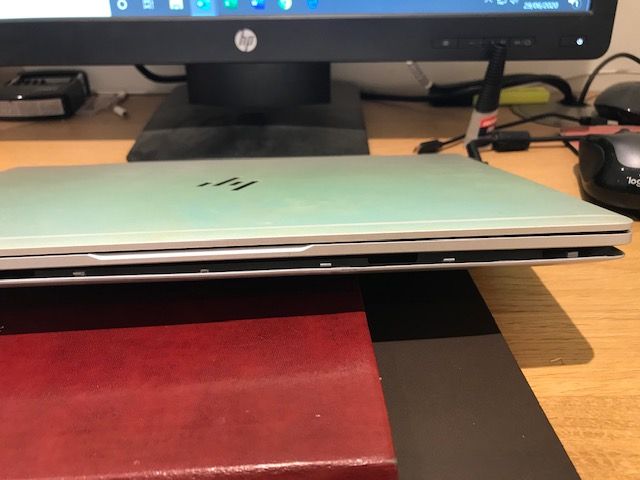-
×InformationNeed Windows 11 help?Check documents on compatibility, FAQs, upgrade information and available fixes.
Windows 11 Support Center. -
-
×InformationNeed Windows 11 help?Check documents on compatibility, FAQs, upgrade information and available fixes.
Windows 11 Support Center. -
- HP Community
- Notebooks
- Business Notebooks
- Re: Bottom cover come away from laptop. Seems to be caused b...

Create an account on the HP Community to personalize your profile and ask a question
06-30-2020 12:54 PM
A user with a x360 1030 g2 elitebook called me to say the bottom cover had suddenly come away from the bottom of the laptop at the front end. He tries to push it back in place but something is stopping it from "snapping" back in place.
I took the bottom cover off, all screws were in tight. Looking at the battery its as though something has expanded inside the battery and the thin cover feels sort of spongy. You can see from the picture the curved bulging. IT seems to be all over the battery but its worse on the left end. There was a battery recall i know but this model seemed to be not on the affected list and of course its just run out of warranty. Has something happened to the battery ?


Solved! Go to Solution.
Accepted Solutions
06-30-2020 01:10 PM
Yes, the battery is bloated / distended beyond its normal size.
The battery will fail - or has failed.
The battery must be removed and replaced.
You may run the notebook on AC power (without battery) - as you know, this leaves the computer completely dependent on AC power. Without the battery (or without a functional battery), the notebook will crash if there is a power outage while the computer is switched on. Consider connecting the notebook to a battery backup unit if you have one...
What to do Today and every day that you continue to use the computer?
Do keep all your data (files and folders) backed up to other than on the computer itself. Current backups are essential to protect your data. If the computer suddenly becomes unusable, it will be too late to backtrack.
Details
HP EliteBook x360 1030 G2 - Maintenance and Service Guide
Replacement Procedure - Starting on Page 29
Description Spare part number
3-cell, 57-WHr, 4.94-AHr, Li-ion battery (includes cable) 863280-855
Good Reference
HP Collection of “how-to” videos
- Use Categories and / or enter your request in the search bar to narrow the search.
Examples,
Select Category Computing and Mobile Devices > Battery and Power
Select Category Computing and Mobile Devices > Parts Replacement and Upgrades
Search for replace battery or replace battery x360
Select and watch your Video
-----------------------------------------------------------------------------------
Find / Check for parts at PartSurfer / HP Parts Store
Open PartSurfer
- Select your Country
- Enter the device Product Number , Serial Number, or Part Number in the Quick Search box
- HINT: To see a system-specific list, replace the Product Number with your device Serial Number
- Items accompanied by a tiny box in the Add-to-Cart column are available for purchase
Parts marked as "n/a" are not available from HP.
Parts marked as available for purchase might be available from: HP Parts Store
OR
If HP does not provide the part for retail purchase,
Use your search engine to find the part number at your favorite online store.
+++++++++++++++++++++++++++++++++++++++++++++++++++++++++++++++++++++++++++++++++++
Device Home Page - References and Resources – Learn about your Device - Solve Problems
NOTE: Content depends on device type and Operating System
Categories: Alerts, Warranty Check, HP Drivers / Software and BIOS, How-to Videos, Bulletins/Notices, How-to Documents, Troubleshooting, User Guides / Manuals, Service and Maintenance Guide (Replacement Parts and Procedures), Product Information (Specifications), more
When the website support page opens, Select (as available) a Category > Topic > Subtopic
HP EliteBook x360 1030 G2 Notebook PC
Thank you for participating in our HP Community.
We are a world community of volunteers dedicated to supporting HP technology
Click Thumbs Up to say Thank You for the assist.
Answered? Click "Accept as Solution" to help others find it.


06-30-2020 01:10 PM
Yes, the battery is bloated / distended beyond its normal size.
The battery will fail - or has failed.
The battery must be removed and replaced.
You may run the notebook on AC power (without battery) - as you know, this leaves the computer completely dependent on AC power. Without the battery (or without a functional battery), the notebook will crash if there is a power outage while the computer is switched on. Consider connecting the notebook to a battery backup unit if you have one...
What to do Today and every day that you continue to use the computer?
Do keep all your data (files and folders) backed up to other than on the computer itself. Current backups are essential to protect your data. If the computer suddenly becomes unusable, it will be too late to backtrack.
Details
HP EliteBook x360 1030 G2 - Maintenance and Service Guide
Replacement Procedure - Starting on Page 29
Description Spare part number
3-cell, 57-WHr, 4.94-AHr, Li-ion battery (includes cable) 863280-855
Good Reference
HP Collection of “how-to” videos
- Use Categories and / or enter your request in the search bar to narrow the search.
Examples,
Select Category Computing and Mobile Devices > Battery and Power
Select Category Computing and Mobile Devices > Parts Replacement and Upgrades
Search for replace battery or replace battery x360
Select and watch your Video
-----------------------------------------------------------------------------------
Find / Check for parts at PartSurfer / HP Parts Store
Open PartSurfer
- Select your Country
- Enter the device Product Number , Serial Number, or Part Number in the Quick Search box
- HINT: To see a system-specific list, replace the Product Number with your device Serial Number
- Items accompanied by a tiny box in the Add-to-Cart column are available for purchase
Parts marked as "n/a" are not available from HP.
Parts marked as available for purchase might be available from: HP Parts Store
OR
If HP does not provide the part for retail purchase,
Use your search engine to find the part number at your favorite online store.
+++++++++++++++++++++++++++++++++++++++++++++++++++++++++++++++++++++++++++++++++++
Device Home Page - References and Resources – Learn about your Device - Solve Problems
NOTE: Content depends on device type and Operating System
Categories: Alerts, Warranty Check, HP Drivers / Software and BIOS, How-to Videos, Bulletins/Notices, How-to Documents, Troubleshooting, User Guides / Manuals, Service and Maintenance Guide (Replacement Parts and Procedures), Product Information (Specifications), more
When the website support page opens, Select (as available) a Category > Topic > Subtopic
HP EliteBook x360 1030 G2 Notebook PC
Thank you for participating in our HP Community.
We are a world community of volunteers dedicated to supporting HP technology
Click Thumbs Up to say Thank You for the assist.
Answered? Click "Accept as Solution" to help others find it.


07-01-2020 07:44 AM
You are welcome.
It's not uncommon - HP doesn't carry every battery in stock. The storage is likely specialized (climate control, for example) and the space alone is expensive.
When you purchase, check to make sure (among other criteria important to you) that the merchant has the part in stock - "anything" coming in from overseas, whether it be headed to your coast or our own, might be delayed.
Stay Safe.
Thank you for participating in our HP Community.
We are a world community of volunteers dedicated to supporting HP technology
Click Thumbs Up to say Thank You for the assist.
Answered? Click "Accept as Solution" to help others find it.