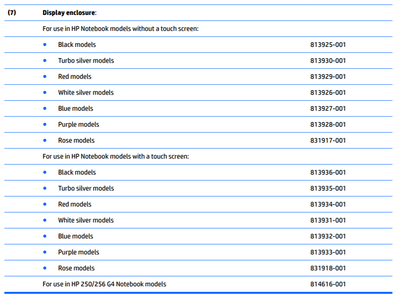-
×InformationWindows update impacting certain printer icons and names. Microsoft is working on a solution.
Click here to learn moreInformationNeed Windows 11 help?Check documents on compatibility, FAQs, upgrade information and available fixes.
Windows 11 Support Center. -
-
×InformationWindows update impacting certain printer icons and names. Microsoft is working on a solution.
Click here to learn moreInformationNeed Windows 11 help?Check documents on compatibility, FAQs, upgrade information and available fixes.
Windows 11 Support Center. -
- HP Community
- Notebooks
- Business Notebooks
- Re: Case broken

Create an account on the HP Community to personalize your profile and ask a question
07-02-2018 08:02 PM
A few weeks ago, the cover of my Notebook started to loosen but snapped back whenever it happened. This weekend, the bottom corner separated when I tried to close it and there is now a gap on the cover. The screen is still working but I cannot close the Notebook. Can the top of the Notebook be replaced for a reasonable price? Where can I purchase the top and does it require sending the computer to a professional to repair?
Solved! Go to Solution.
Accepted Solutions
07-04-2018 12:25 AM
Hi,
Basically it looks like the hinge has come loose of the back cover of the display assembly. You will need to open the display assembly to see if the parts where the screws go have broken off. If the screw holders have broken off you will need to repace the back cover of the display and you should also replace the hinges which probably caused the problem because they are too stiff and are creating too much force on the hinge base.
On page 65 of servive manual you can see how to remove the bezel and take a look at the hinges (you can post another picture) and if it is still possible to tighten the screws and what needs to be replaced.
The hinges have part number 813950-001 and you can find in HP parts store or searching online with part number:
If the base where the screws go is broken you will need to replace (or modify somehow) the back cover of the display assembly. It has part number 813936-001 and can be found in HP parts store:
or try searching with part number online.
You can follow the steps starting on page 63 of service manual to replace hinges and back cover. Then you will need to see if the front bezel is still good. (it probably is)
You can also take a look at these HP videos which can help with any fix.
http://h20574.www2.hp.com/results.htm?SID=7771404&MEID=CF9496C3-F4CE-4C61-AF9B-DDB805BA498A
Let me know if you need further help,
David
07-02-2018 11:54 PM
Hello @MkMc,
We can help with finding parts however I understand that there has been some case/hinge separation issues across some models of HP laptops.
If you provide me with your computer's model/product number, I can see if I can escalate your issue. (Please do not post serial numbers on the HP Support Forum)
Information on how to find a laptop's model/product number is detailed in this HP document.
But regardless, I would need your computer's identification in order to search for the casing.
Kind regards,
Eddy
I used to be an HP Expert. I no longer participate in this community.
07-03-2018 11:39 AM
I have brought your issue to the attention of an appropriate team within HP. They will likely request information from you in order to look up your case details or product serial number. Please look for a private message from an identified HP contact. Additionally, keep in mind not to publicly post personal information (serial numbers and case details).
If you are unfamiliar with how the Forum's private message capability works, you can learn about that here.
Thank you for visiting the HP Support Forum.
07-03-2018 11:43 AM - edited 07-03-2018 11:46 AM
Hello @MkMc,
Unfortunately, your laptop isn't really part of a widespread issue, but regardless, I did ask for possible escalations so you may or may not get options from HP. If you do, you will get a message in this thread.
The options from HP may just be considerably expensive so as suggested by @iomare, please post a picture if you are interested in self-help.
According to your initial description, this is the information you would need:
This is for #7 of the below image:
Unfortunately, it doesn't seem like the easiest part to remove/replace. Anyway, please post an image so we can assess.
*Edit* See what HP has to offer first. The private message may take a few days to arrive.
Best regards,
Eddy
I used to be an HP Expert. I no longer participate in this community.
07-04-2018 12:25 AM
Hi,
Basically it looks like the hinge has come loose of the back cover of the display assembly. You will need to open the display assembly to see if the parts where the screws go have broken off. If the screw holders have broken off you will need to repace the back cover of the display and you should also replace the hinges which probably caused the problem because they are too stiff and are creating too much force on the hinge base.
On page 65 of servive manual you can see how to remove the bezel and take a look at the hinges (you can post another picture) and if it is still possible to tighten the screws and what needs to be replaced.
The hinges have part number 813950-001 and you can find in HP parts store or searching online with part number:
If the base where the screws go is broken you will need to replace (or modify somehow) the back cover of the display assembly. It has part number 813936-001 and can be found in HP parts store:
or try searching with part number online.
You can follow the steps starting on page 63 of service manual to replace hinges and back cover. Then you will need to see if the front bezel is still good. (it probably is)
You can also take a look at these HP videos which can help with any fix.
http://h20574.www2.hp.com/results.htm?SID=7771404&MEID=CF9496C3-F4CE-4C61-AF9B-DDB805BA498A
Let me know if you need further help,
David
Didn't find what you were looking for? Ask the community