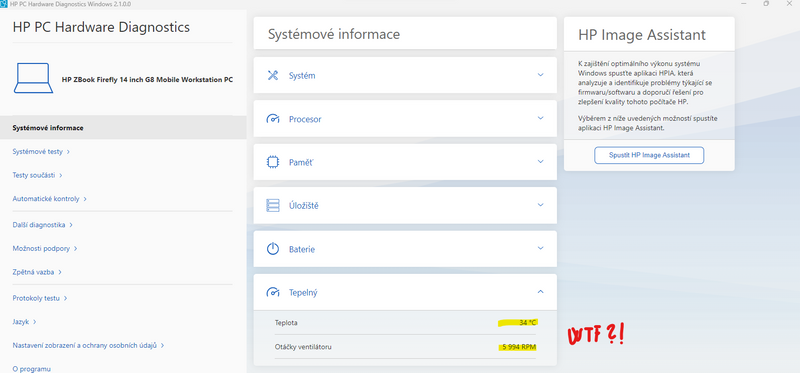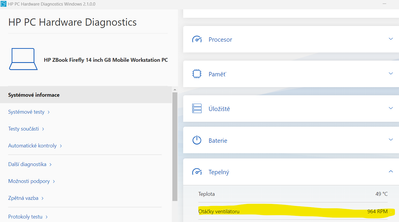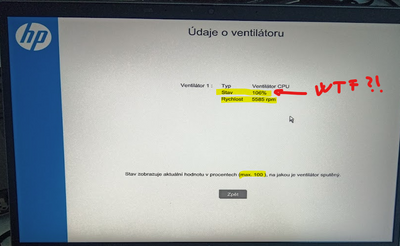-
×InformationNeed Windows 11 help?Check documents on compatibility, FAQs, upgrade information and available fixes.
Windows 11 Support Center. -
-
×InformationNeed Windows 11 help?Check documents on compatibility, FAQs, upgrade information and available fixes.
Windows 11 Support Center. -
- HP Community
- Notebooks
- Business Notebooks
- HP G8 Firefly - LOUD FAN, almost always running

Create an account on the HP Community to personalize your profile and ask a question
02-15-2023 11:37 AM
Similar issue to: https://h30434.www3.hp.com/t5/Business-Notebooks/HP-G9-Firefly-LOUD-FAN-almost-always-running/td-p/8...
The fan on my G8 Firefly 14 inch was almost constant running.
There were usually some updates waiting for reboot and once rebooted, time to time, the fan calmed down for a while.
I have checked the CPU and it does not seem as issue with processes, since its average utilization is 2 % to 10 %.
It is few days it runs constantly, neither reboot solved it nor BIOS update solved it, it's noisy & it's loud.
But one thing solved it for few minutes - I took it and push it out of the window to cold winter 🙂 That is what leads me to assumption that there is something wrong with temperature detection or with some cooling profile.
In BIOS the option to keep fan always on is not selected, so, that should not be the reason (even though I tried to selected it just to test that there is not twisted logic regarding of this).
My power mode settings are set for "Best power efficiency".
One more thing - I have found out that if I press the notebook right next to "Caps lock" I can stop the fan for a moment until I release the pressure.
Solved! Go to Solution.
Accepted Solutions
03-20-2023 08:10 AM
So, after struggling with the described issues for several months, the authorized service representative arrived to company I work for and replaced whole motherboard. From that time the issues are gone.
But I have to say, that the issue with fan seemed to disappear the day before the motherboard exchange and I have noticed there were some drivers updates applied automatically during that day before the motherboard was changed. I was not just capable to find out what drivers were changed exactly to explain here more details.
Anyway, as I said, the change of whole motherboard with fan helped to fix the issues (BTW: the HP PC Hardware Diagnostics tool does still show those 964 RPM instead of 0 RPM in case the fan does not rotate).
02-16-2023 12:42 PM
There is a HP Support Communication - Customer Advisory that may assist you in resolving this behavior.
You can find the document and softpaq download by following this link: HP Commercial Notebook and Mobile Workstation PCs - Fan runs at high speed when computer is idle | H...
You may also want to look into using HP Image Assistant to scan your machine for any other missing HP Driver or Firmware updates. Windows and HPSA updates sometimes miss crucial updates offered by HP.
You can find the latest version of HP Image Assistant and User Guide by following this link: HP Image Assistant | HP Client Management Solutions
*HPIA Currently supports Windows 11 21H2 and 22H2 for the HP ZBook Firefly 14-inch G8 Mobile Workstation PC
02-16-2023 05:56 PM
Thanks, I went through all your suggestions and downloaded all what was possible and applied it without any success.
In BIOS I read that my fan rotates at 116% speed (even though that the maximum can be 100 %) - that is fun fan 🙂
Today I discovered that the trick I described earlier, of pressing the left side of the laptop just next to Caps Lock to stop the fan from spinning, no longer works. That's interesting.
I have also realized that if I do nothing and let notebook for a while so that even my monitors go to idle regime it stops the fan eventually.
03-06-2023 05:25 AM
Here you can see depicted how wrong it is even in BIOS.... It shows 106 % regarding of fan workload which is ridiculous since the maximum should be 100 %... 😞 But it can make sense if we count with the fact that it shows 964 RPM (instead of 0 RPM) at the time when fan does not rotate.
03-20-2023 08:10 AM
So, after struggling with the described issues for several months, the authorized service representative arrived to company I work for and replaced whole motherboard. From that time the issues are gone.
But I have to say, that the issue with fan seemed to disappear the day before the motherboard exchange and I have noticed there were some drivers updates applied automatically during that day before the motherboard was changed. I was not just capable to find out what drivers were changed exactly to explain here more details.
Anyway, as I said, the change of whole motherboard with fan helped to fix the issues (BTW: the HP PC Hardware Diagnostics tool does still show those 964 RPM instead of 0 RPM in case the fan does not rotate).