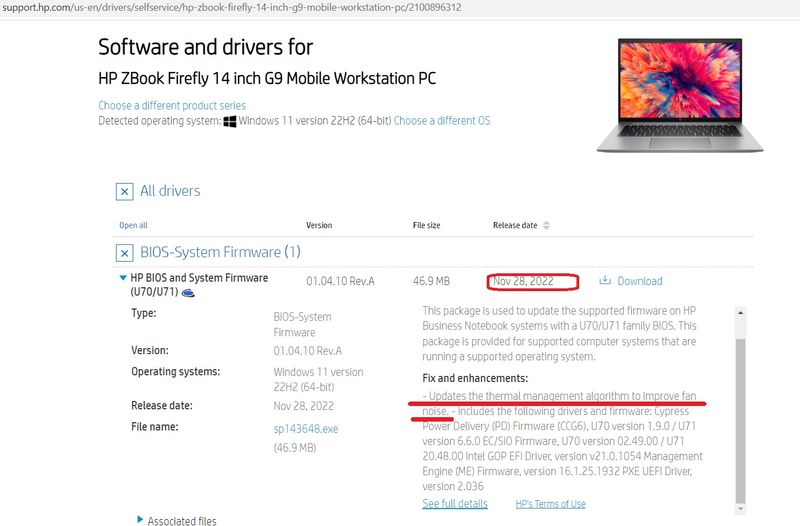-
×InformationWindows update impacting certain printer icons and names. Microsoft is working on a solution.
Click here to learn moreInformationNeed Windows 11 help?Check documents on compatibility, FAQs, upgrade information and available fixes.
Windows 11 Support Center. -
-
×InformationWindows update impacting certain printer icons and names. Microsoft is working on a solution.
Click here to learn moreInformationNeed Windows 11 help?Check documents on compatibility, FAQs, upgrade information and available fixes.
Windows 11 Support Center. -
- HP Community
- Notebooks
- Business Notebooks
- Re: HP G9 Firefly - LOUD FAN, almost always running

Create an account on the HP Community to personalize your profile and ask a question
09-29-2022 02:28 AM
Hi again Thomas1789.
Thanks for the update. I could of told you they couldn't provide much assistance though. Here's a review about your model where they specifically mention bad cooling-thermals zbook firefly g9 bad cooling .
Here's another laptop of the g9 series (same version bios as yours) that has loud fan problem...... I just posted on this.
Take care!
10-03-2022 10:40 AM - edited 10-03-2022 11:38 AM
Thomas, this appears to be a general "professional model g9 series" issue: 840 g9, 1040 g9 have already posted on the forums... I'm positive they will upload a better BIOS eventually, but what exactly are you hoping support will do for your laptop now?
There's actually a post from a zbook older model (g7) that the command center app was working (even though the model is unsupported). Definitely worth a try....
https://www.microsoft.com/en-us/p/hp-command-center/9p92n00qv14j?activetab=pivot:overviewtab
taken from https://h30434.www3.hp.com/t5/Business-Notebooks/Cool-sense-download-not-working-for-me/td-p/8052954
Kudos to Kelbi for the hint!
Anyone wishing to try it out -especially if it's on WINDOWS 11- should know that they FIRST have to turn OFF the usual (mentioned in previous post) WINDOWS 11 virtualization JUNK....for it to work!
11-21-2022 02:47 PM - edited 11-25-2022 02:00 AM
Good day everybody, looks like a fan chance solved my problem with a noisy fan and somehow my problem with random fan speed is also solved, I think through a windows update. This is my first day testing, if nothing changes I'll mark this as a solution. cheers.
edit: problem not solved -25/11/22
11-21-2022 10:53 PM
Hi again,
I cannot comfirm, that this helped in my case.
HP returbed my notebook with a fan change. The fan noise is not as bad as it was, a little bit more quiet, but still much too loud and much too often, even with low Cpu load and temperatures. I finally bought a different notebook, waiting for a bios update to change the situation hopefully in the future.
11-28-2022 05:39 AM
Hello Koberg and Thomas1789.
I think that you should try out the new BIOS:
https://ftp.hp.com/pub/softpaq/sp143501-144000/sp143648.exe
Didn't find what you were looking for? Ask the community