-
×InformationNeed Windows 11 help?Check documents on compatibility, FAQs, upgrade information and available fixes.
Windows 11 Support Center. -
-
×InformationNeed Windows 11 help?Check documents on compatibility, FAQs, upgrade information and available fixes.
Windows 11 Support Center. -
- HP Community
- Notebooks
- Business Notebooks
- Re: HP Pavilion 17 Black Screen & Caps lock led stay on

Create an account on the HP Community to personalize your profile and ask a question
03-24-2019 06:28 AM
HP Pavilion 17 Black Screen & Caps lock led stay on , tried to remove the battery and press long press on power btn , same issue , bios battery removed and repleaced , ram changed staty the same issue >>>>>? any help 🙂
03-25-2019 02:54 PM
@ahmedmansour08 peace be unto you!
Use the below steps to resolve the issue:
-
If the computer does not turn on (no lights or sounds) or the screen displays an error message, go to Computer Does Not Start (Windows 10) or Computer Does Not Start (Windows 😎.
-
If after entering your password a blank screen displays with a blinking cursor, go to Black or Blank Screen with Blinking Cursor after Entering Windows Password
-
If the computer does not turn on and LED lights blink or you hear beeping sounds, go to Computer Does Not Start and Emits an LED or Beep Code
Step 1: Performing a hard reset
Resetting the computer can resolve many issues that cause a blank screen. Go to How to Power Reset Your Laptop for detailed steps to reset your notebook.
Continue to the next step if a hard reset did not resolve the issue.
FOR DETAILS & FURTHER INSTRUCTIONS, USE THIS LINK: CLICK HERE
(By the end of this article all the issues should be resolved)
P.S: Welcome to HP Forums! 😉
Let me know how that pans out,
If you feel I was helpful, simply click on Accept as Solution to help the community grow,
That said, I will have someone follow-up on this to ensure you've been helped,
Just in case you don't get back to us within 24 - 48hrs, and have a good day, ahead.
Riddle_Decipher
I am an HP Employee
Learning is a journey, not a destination.
Let's keep asking questions and growing together.
03-25-2019 03:09 PM
@Riddle_Decipher wrote: the laptop did not start , just power no data appeared on screen and caps lock status is up .@ahmedmansour08peace be unto you!
Use the below steps to resolve the issue:
If the computer does not turn on (no lights or sounds) or the screen displays an error message, go to Computer Does Not Start (Windows 10) or Computer Does Not Start (Windows 😎.
If after entering your password a blank screen displays with a blinking cursor, go to Black or Blank Screen with Blinking Cursor after Entering Windows Password
If the computer does not turn on and LED lights blink or you hear beeping sounds, go to Computer Does Not Start and Emits an LED or Beep Code
Step 1: Performing a hard reset
Resetting the computer can resolve many issues that cause a blank screen. Go to How to Power Reset Your Laptop for detailed steps to reset your notebook.
Continue to the next step if a hard reset did not resolve the issue.
FOR DETAILS & FURTHER INSTRUCTIONS, USE THIS LINK: CLICK HERE
(By the end of this article all the issues should be resolved)
P.S: Welcome to HP Forums! 😉
Let me know how that pans out,
If you feel I was helpful, simply click on Accept as Solution to help the community grow,
That said, I will have someone follow-up on this to ensure you've been helped,
Just in case you don't get back to us within 24 - 48hrs, and have a good day, ahead.
03-25-2019 04:22 PM
@ahmedmansour08 Did you try the hard reset mentioned under Step 1? if not, please go through that to resolve the issue, if that doesn't help, follow the steps on this link: Click here
And let me know how that goes.
Riddle_Decipher
I am an HP Employee
Learning is a journey, not a destination.
Let's keep asking questions and growing together.
03-25-2019 04:47 PM
@Riddle_Decipher wrote: thesame issue@ahmedmansour08Did you try the hard reset mentioned under Step 1? if not, please go through that to resolve the issue, if that doesn't help, follow the steps on this link: Click here
And let me know how that goes.
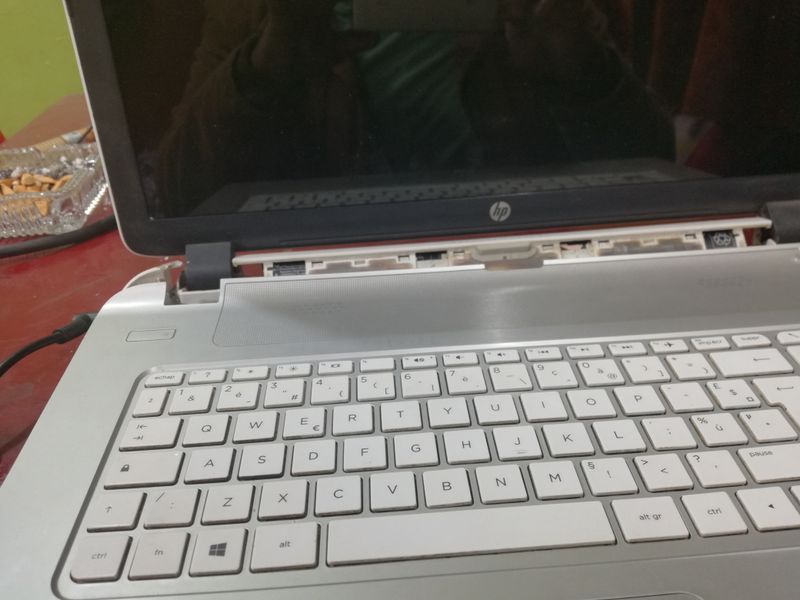
03-26-2019 11:33 AM
@ahmedmansour08 I'm afraid that would confirm a hardware malfunction, and I suggest you talk to HP support and discuss your options:
follow the below steps to get started:
1) Click on this link - www.hp.com/contacthp/
2) Click on "Continue as guest".
3) Enter the serial of your device.
4) Select the country from the drop-down.
5) Click on "Show Options".
Fill the web-form, to populate a case number and phone number for yourself!
Also, if you are having trouble navigating through the above options, it's most likely because the device is out of warranty, is yes? please send me a private message with the region you are contacting us from,
here's how private messages work: Click here for details.
Riddle_Decipher
I am an HP Employee
Learning is a journey, not a destination.
Let's keep asking questions and growing together.

