-
×InformationNeed Windows 11 help?Check documents on compatibility, FAQs, upgrade information and available fixes.
Windows 11 Support Center. -
-
×InformationNeed Windows 11 help?Check documents on compatibility, FAQs, upgrade information and available fixes.
Windows 11 Support Center. -
- HP Community
- Desktops
- Business PCs, Workstations and Point of Sale Systems
- Re: 928 fatal pcie error on a Z840

Create an account on the HP Community to personalize your profile and ask a question
07-06-2017 11:29 AM
I'm getting an Poste Error 928-Fatal PCIe error message (see image below) since a couple of week now when i watch a video using windows 10 video player or Internet explorer.
Note that this problem does not happen when watching video on Edge & Google Chrome.
Here are fixes that i've tried:
1-Updated Bios
2-Changed the limit PCIe speed from auto to 2.5 & 5 (in BIOS)
3-Did a System Extensive test with the HP PC Hardware Diagnostics UEFI.
Nothing seems to work?
Any help is greatly appreciated.
Diego
---------------------------------------------
System information:
HP Z840 Workstation
Product ID : T4P06UT#ABC
Cpu1: Intel(R) Xeon(R) CPU E5-2630 v4 @ 2.20GHz
Cpu2: Intel(R) Xeon(R) CPU E5-2630 v4 @ 2.20GHz
Memory: 32Go 1: 8Go Hynix 2400MHz / 2,3,4: 8Go Kingston 2400MHz
Bios system: M60 v02.34
Video: AMD Firepro W7100 (driver: 22.19.161.0(2017-06-05))
Windows 10 Pro (64bit)
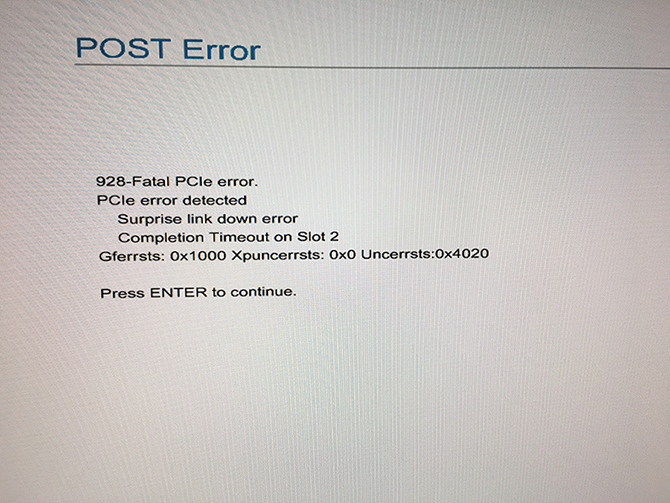
Solved! Go to Solution.
07-08-2017 05:15 AM
It´s impossible to diagnose the issue with no details such as what card you are using in Slot 2. However, the "Maintenance and Service Guide" for the Z440/Z640/Z840 the solution is: "Move the card to a different slot. If the problem persists, replace the card.".
http://h20628.www2.hp.com/km-ext/kmcsdirect/emr_na-c04823811-2.pdf
